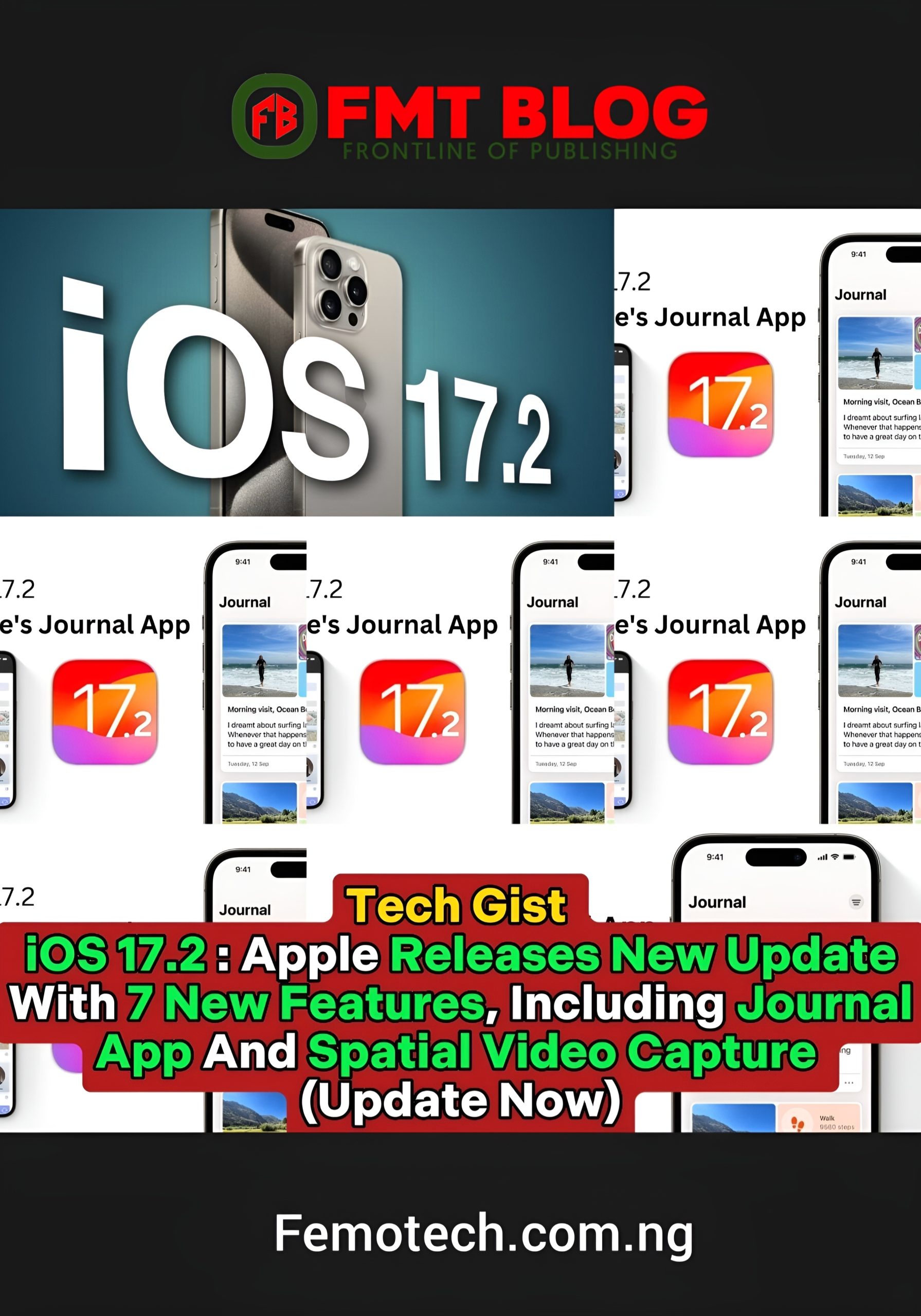
iOS 17.2, the second incremental release following iOS 17, is now accessible for download on iPhones newer than the iPhone XR (instructions on obtaining iOS 17 can be found if you haven’t already).
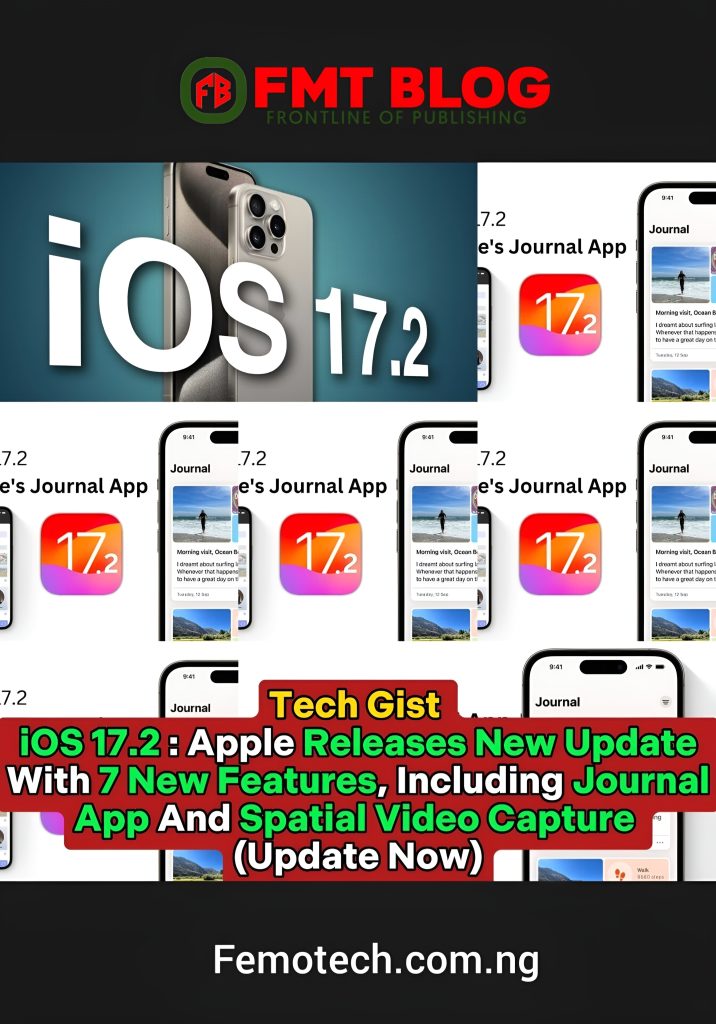
This recent update to Apple’s highly popular operating system has arrived in under two months since the introduction of iOS 17.1. It brings notable enhancements to fundamental iPhone features, such as iMessage and the Action Button, along with the introduction of several new applications, including the intriguing Journal app.
Outlined below are seven standout features of iOS 17.2 worth exploring:
The Journal Application:

Image credit- Youtube
At the forefront of iOS 17.2’s array of updates is introducing a new application, Journal, which effectively transforms your iPhone into a memory-capturing diary.
This app lets you document your daily thoughts through text, photos, videos, or audio. Using on-device machine learning, Journal generates personalized suggestions and prompts based on recent photos, workouts, visited places, and more, encouraging a comprehensive record of your experiences.
All Journal entries seamlessly sync to iCloud, ensuring accessibility across multiple Apple devices. Additionally, the app allows users to lock and designate particularly important entries. TechRadar’s Managing Editor for Lifestyle, Josie Watson, articulates why Apple’s Journal app represents a revolutionary approach to blogging.

Image credit- Apple
Apple’s customizable Action Button, initially introduced with the iPhone 15 Pro and iPhone 15 Pro Max, gains further functionality in iOS 17.2. The addition of Translate enables quick translation sessions in Dynamic Island, eliminating the need for launching the full Translate app. This on-device feature, powered by the iPhone’s Neural Engine, ensures privacy by conducting translations without uploading voice data to Apple’s servers.
Spatial Video Capture:

Image credit- apple
iOS 17.2 brings significant camera upgrades, such as improved telephoto camera focusing speed, to the iPhone 15 Pro and iPhone 15 Pro Max. Users can now record 3D spatial videos using the main and ultra-wide cameras, setting the stage for Apple’s upcoming Vision Pro headset. Although the headset is yet to be launched, iOS 17.2 allows users to capture 3D footage for future immersive experiences.

Finally making its public debut in iOS 17.2, Contact Key Verification (CKV) enhances iMessage security beyond end-to-end encryption. Designed for users facing heightened digital threats, CKV provides:
- An additional layer of verification.
- Ensuring secure communication for individuals such as journalists.
- Human rights activists.
- Government members.
iMessage Updates:

The Messages app receives several updates, including a catch-up arrow for quick navigation to the first unread message, a new sticker option in the context menu, and the ability to adjust the body shape of your Memoji.
Weather App Updates:
Apple’s weather app sees improvements in iOS 17.2, offering detailed precipitation amounts, new widgets displaying hourly rain and snow conditions, and features like next-hour precipitation, daily forecast, sunrise and sunset times, Air Quality, Feels Like, and wind speed.
AirDrop Improvements:
Continuing the trend of enhancing AirDrop functionality, iOS 17.2 enables sharing boarding passes, movie tickets, and other eligible passes by bringing two iPhones together using Apple’s Bluetooth sharing feature.



