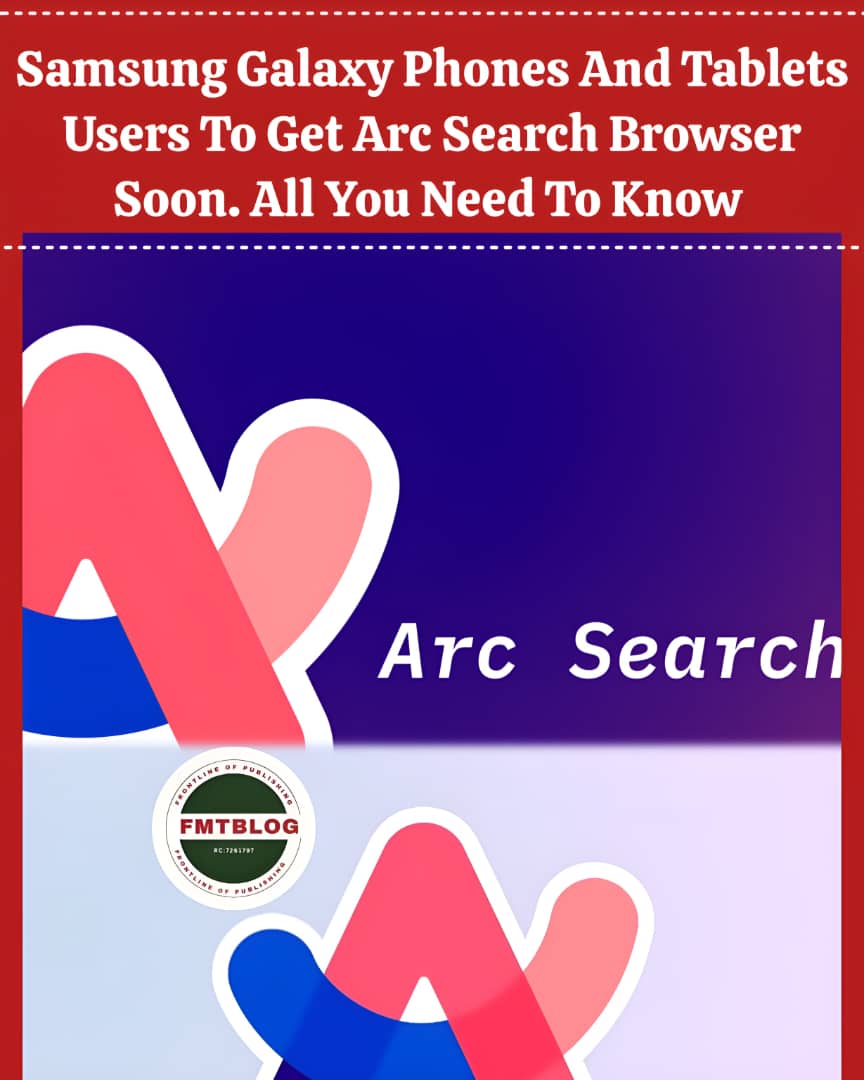
Welcome back to FMTBLOG. Thank you for visiting. Today, in an exclusive scoop from our in-house expert, PenGossiper, we’ve got some big news for Samsung users and fans worldwide.
Introduction
The tech world is exciting as Samsung Galaxy phones and tablets prepare to welcome the Arc Search Browser. This innovative browser promises to revolutionize our search, browse, and interact with the web. If you’re a proud Samsung Galaxy device owner or a tech enthusiast, you’re in for a treat!

In this blog post, we’ll explore what makes Arc Search Browser so groundbreaking, how it enhances the user experience on Samsung devices, and why it’s set to become a game-changer. We’ll also provide practical tips on how to make the most of this new browsing experience. By the end of this post, you’ll be eager to try Arc on your Samsung Galaxy phone or tablet.
What is Arc Search Browser?
Arc Search Browser is a cutting-edge web browser designed with the latest technologies to offer a seamless and efficient browsing experience. Unlike traditional browsers, Arc focuses on user-centric features, prioritizing speed, security, and ease of use. Its intuitive interface and powerful search capabilities stand out in the crowded browser market.
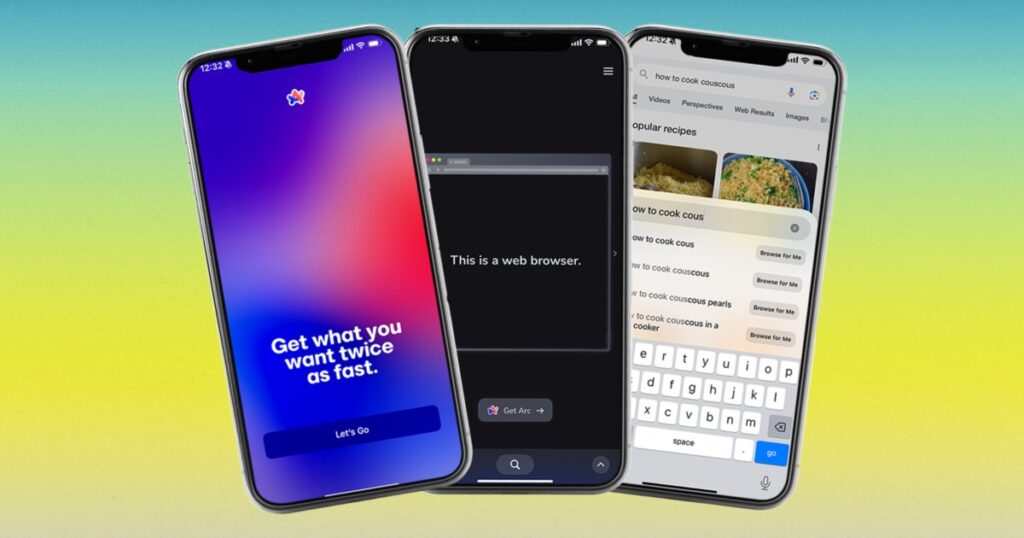
The development team behind Arc has integrated advanced AI and machine learning algorithms to ensure that users receive the most relevant search results. This means less time scrolling through pages and more time finding what you need. Arc also boasts enhanced privacy features, ensuring your data remains secure while you browse.
Why Arc Search Browser is Ideal for Samsung Galaxy Devices
Samsung Galaxy devices are known for their powerful hardware and sleek design. The addition of Arc Search Browser takes full advantage of these features, offering an optimized browsing experience that complements the device’s capabilities.
Arc is designed to provide smooth and responsive performance using a Galaxy phone or tablet.
One of the standout features of Arc is its ability to adapt to different screen sizes and resolutions. This makes it perfect for the diverse range of Samsung Galaxy devices.
Whether you’re browsing on a compact phone or a large tablet, Arc automatically adjusts to provide the best viewing experience. The browser’s intuitive design ensures all controls are easily accessible, making navigation a breeze.
Enhanced Search Capabilities
The heart of any browser is its search functionality, and Arc excels in this area. Powered by advanced algorithms, Arc delivers highly relevant search results in seconds. Its AI-driven search engine learns from your browsing habits, ensuring the results you see are tailored to your preferences.
Arc also offers a unique feature called “Smart Predictive Search.” This feature anticipates what you’re searching for based on your typing and provides real-time suggestions. It’s a game-changer for those who want to find information quickly without typing out entire queries.
Seamless Integration with Samsung Ecosystem
Arc Search Browser is designed to integrate seamlessly with the Samsung ecosystem. This means you can easily sync your bookmarks, history, and preferences across all your Samsung devices. The integration extends to Samsung’s proprietary apps and services, providing a cohesive experience.
For instance, using Samsung Notes, you can save web pages directly to your notes for easy reference later. Similarly, Arc integrates with Samsung’s multi-window feature, allowing you to multitask efficiently. You can browse the web while taking notes or watching a video, all on the same screen.
Faster Page Load Times
People prefer to wait for web pages to load, and Arc understands this. The browser is optimized for speed, ensuring pages load rapidly, even on slower connections. Arc achieves this by using advanced caching techniques and content delivery networks (CDNs) to reduce latency.
Arc’s lightweight design also uses fewer system resources, resulting in a smoother browsing experience. This is particularly beneficial for older Samsung devices that may need to have the latest hardware. With Arc, you can enjoy fast browsing without compromising on performance.
Enhanced Privacy and Security
In today’s digital age, privacy and security are paramount. Arc Search Browser places a strong emphasis on protecting your data. The browser includes built-in ad blockers and anti-tracking features to keep your online activities private.
Arc offers a “Private Mode” beyond traditional incognito modes in other browsers. In Private Mode, Arc deletes your browsing history, cookies, and cache as soon as you close the session. This ensures that no trace of your activity is left behind.
Customizable Interface
One of the standout features of Arc is its highly customizable interface. Users can personalize the browser to suit their preferences, from changing the theme to rearranging the toolbar. Arc offers a range of themes, including dark mode, which is easier on the eyes during night-time browsing.
The browser also allows users to create custom shortcuts for their favorite websites. This means you can access your most-visited sites with a single tap, saving time and effort. Arc’s flexible design ensures you can tailor the browsing experience to match your workflow.
Offline Browsing
Arc Search Browser includes robust offline browsing capabilities, allowing you to save web pages and access them without an internet connection. This is particularly useful for Samsung Galaxy users who are often on the go. Whether on a flight or in a remote area with limited connectivity, Arc ensures you can still access your essential content.
The offline mode also supports multimedia content to save and enjoy videos, images, and articles without an active internet connection. This feature is a lifesaver for those who need to work or study offline.
Efficient Tab Management
Managing multiple tabs can be a hassle, but Arc makes it easy with its efficient tab management system. The browser includes features like tab grouping and pinning, allowing you to organize your tabs effectively. You can group related tabs for easier access and pin important tabs to keep them always visible.
Arc also introduces a “Tab Preview” feature, which shows a thumbnail of the web page when you hover over a tab. This makes finding the tab you’re looking for more accessible, mainly when many open tabs exist.
Voice Search and Commands
Arc Search Browser offers voice search and commands, incorporating the latest AI technology, making it even more user-friendly. This feature is handy for Samsung Galaxy users who rely on voice assistants like Bixby. With Arc, you can perform searches, open web pages, and even control browser settings using your voice.
Voice search is not only convenient but also enhances accessibility for users with disabilities. Arc’s voice recognition technology is highly accurate, ensuring your commands are understood and executed correctly.
Reading Mode
Arc includes a dedicated reading mode that strips away ads and other distractions, allowing you to focus on the content. This feature is perfect for Samsung Galaxy users who enjoy reading articles, blogs, and e-books on their devices. Reading mode presents the text in a clean, easy-to-read format, enhancing the overall reading experience.
The reading mode also includes customization options, allowing you to adjust the font size and background color to suit your preferences. Whether you’re reading in bright daylight or dim lighting, Arc ensures a comfortable reading experience.
Sync with Cloud Services
Arc Search Browser integrates with popular cloud services like Google Drive, Dropbox, and OneDrive. This allows you to save and access your files directly from the browser. This feature enhances productivity and convenience for Samsung Galaxy users who rely on cloud storage for work or personal use.
You can easily upload and download files, share documents, and collaborate with others, all within the Arc browser. This integration ensures that your important files are always accessible, no matter where you are.
Regular Updates and Support
The team behind Arc is committed to providing regular updates and support to ensure the browser remains at the forefront of technology. Users can expect frequent updates introducing new features, improving performance, and enhancing security. The support team is also readily available to assist with any issues or queries.
Samsung Galaxy users can rest assured that they are using a constantly evolving and improving browser. With Arc, you are always equipped with the latest tools and features to enhance your browsing experience.
Conclusion
The introduction of Arc Search Browser on Samsung Galaxy phones and tablets marks a significant milestone in the world of web browsing. With its advanced features, user-centric design, and seamless integration with the Samsung ecosystem, Arc is set to redefine how we interact with the web.
Whether you’re a casual browser or a power user, Arc offers something for everyone. From enhanced search capabilities to robust privacy features, Arc ensures a superior browsing experience. If you haven’t already, it’s time to experience the future of browsing with Arc on your Samsung Galaxy device.
Ready to take your browsing experience to the next level? Try Arc Search Browser today and discover a world of possibilities. You won’t be disappointed.



