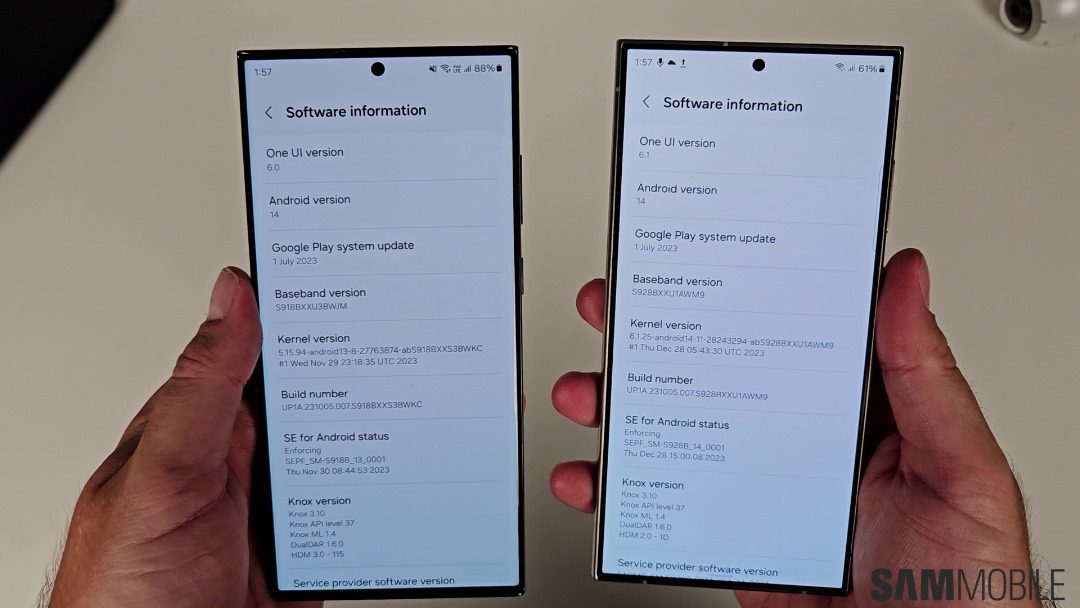
Samsung One UI 6.1 vs 6.0- Check Out All AI Features To Non AI
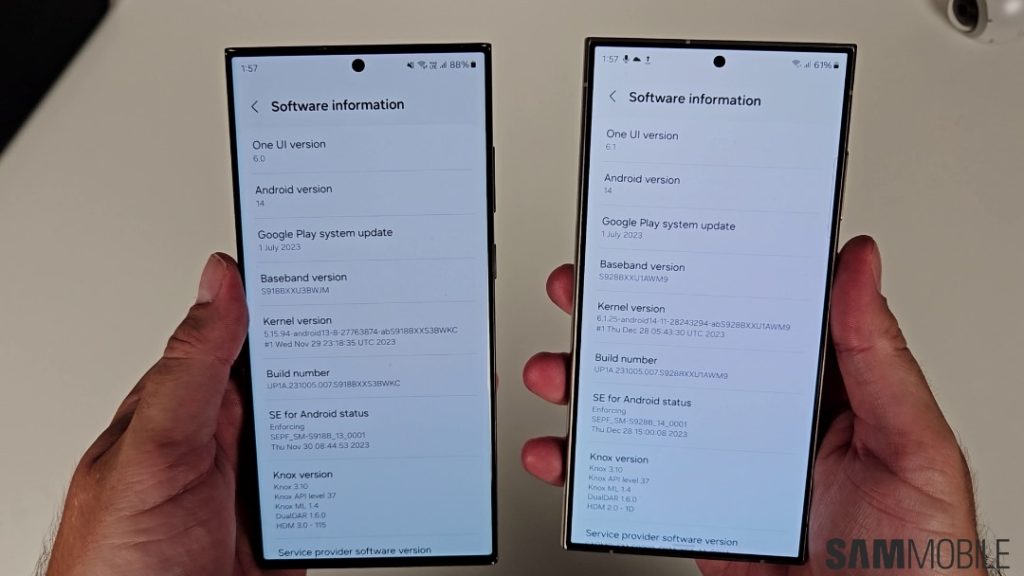 Image source- Sammobile
Image source- Sammobile
Introduction
At the Unpacked event in San Jose, California, Samsung recently unveiled its latest flagship smartphones, the Galaxy S24, Galaxy S24+, and Galaxy S24 Ultra.
Video credit- YouTube Sammobile
These devices come equipped with the latest version of Samsung’s One UI, version 6.1. Unlike typical incremental updates, One UI 6.1 stands out due to incorporating various AI features, forming what Samsung refers to as the Galaxy AI experience.
However, One UI 6.1 isn’t solely focused on AI enhancements; it also brings several non-AI features to the table, contributing to improved user experience. In exploring One UI 6.1 on the Galaxy S24 Ultra, we’ve identified and compiled some noteworthy features and enhancements for you to explore.
Before delving into the details, it’s important to note that this is not an exhaustive list. Some features, especially those related to AI, may be exclusive to the Galaxy S24 series. Additionally, certain features, particularly those in the camera app, might be limited to Samsung’s flagship phones.
Furthermore, certain AI functionalities may require the user to log in to a Samsung and Google account and an active internet connection. Even tasks performed offline may yield better results when connected to the internet. Lastly, some features may only be available in some markets and languages.
With these considerations in mind, let’s explore some of the standout features of One UI 6.1 on the Galaxy S24 Ultra.
AI: Circle to Search
The AI features on the Galaxy S24 series result from Samsung’s collaboration with Google, and one standout feature is Circle to Search. To activate this feature, users can long-press the home button or the bottom of the screen (when navigation gestures are active) to enter Circle to Search mode.
In this mode, you can circle or highlight any element on the screen, prompting Google Search to provide information about it. If you grant access to your location, you can receive additional details. Moreover, you can follow up with more questions via text or voice after obtaining the initial search results.
AI- LIVE CALLS TRANSLATION
Another noteworthy AI feature is Live Translation in calls, offering practicality for those engaging in conversations with individuals speaking different languages for work or leisure travel. During a call, activating the live translation mode enables real-time translation of your and the caller’s voices. The spoken words are also displayed as text on-screen.
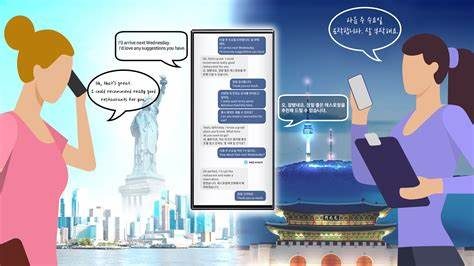
A unique aspect of live translation is the ability to set language preferences for individual contacts. When a specific contact calls, live translation automatically starts translating from the language pre-set for that contact, eliminating the need to select the source language for each call manually. Importantly, all translation occurs on-device, ensuring privacy as no data is shared with Samsung or sent to online servers.
AI: Interpreter
Google introduced the Interpreter feature in 2023 alongside its first foldable phone, enabling live conversations between two individuals to be instantly translated to text on the screen.
When active, the screen divides into two cards, one for each person, allowing easy reading during conversations. Additionally, Google’s Pixel Fold supports inner and outer screens, a feature that may or may not extend to Samsung’s foldable phones.
Auto Summary
A feature aptly named can summarize key points from extensive text, voice notes, or web pages in Samsung Notes, Samsung Internet, and the Voice Recorder app. Leveraging Google’s Large Language Model (LLM), users can copy the summarized text for use elsewhere or replace existing text with a single tap.
AI: Summarize, format, fix text in Samsung Notes
In the Samsung Notes app, AI enhances the note-taking experience by summarizing notes, auto-formatting for organization, viewing recent memos as text, and cleaning up handwritten sentences. The Voice Recorder app also benefits from AI, providing instant transcription, translation, and summarization of voice notes, with the ability to separate text by speaker.
AI: Chat translation, writing style selecting, error correction in Samsung Keyboard
Samsung Keyboard incorporates AI tools for messaging apps, offering writing style adjustments, chat translation, and spelling and grammar checks. The AI-powered Generative Edit in the Gallery app allows users to move, tilt, and remove objects in photos, enhancing editing capabilities.
AI Always on Display (AOD)
The AI-driven Always On Display (AOD) on Galaxy devices now supports lock screen wallpapers and widgets, with a clever trick to minimize battery drain when displaying wallpapers during sleep mode.
Super HDR, exclusive to the Galaxy S24 series, enhances photo viewing in the Gallery app, offering improved colors, contrast, and detail.
Camera enhancements include:
- Dual Recording mode.
- 4 K 120 fps slow motion.
- Pro video mode.
- Single Take mode working on all cameras.
Quick Share and Nearby Share are merged, simplifying file sharing across devices.
AI: Get edit suggestions for photos
The Gallery app on Galaxy smartphones takes photo editing to the next level with AI-powered suggestions. Before One UI 6.1, users could enhance images, add background blur to photos irrespective of the camera’s portrait mode, and craft 24-hour time-lapses.
Now, with One UI 6.1, the Gallery app introduces even more intelligent suggestions. It can detect and propose colorizing photos, removing reflections and shadows for a cleaner look. Additionally, the app suggests applying long exposure effects to images and videos when appropriate.
AI: Generate custom wallpapers
Another noteworthy application of AI in One UI 6.1 is the creation of custom wallpapers. Users are presented with various styles to choose from, and they can then select suggested keywords to generate a personalized wallpaper that aligns with their preferences. The feature even provides multiple variations of the created wallpaper, allowing users to pick the one that best suits their taste.
Battery protection
 Image source- Gadgetguides
Image source- Gadgetguides
Battery protection is improved with three settings: Adaptive color tone adjusts screen colors based on ambient lighting. Samsung’s navigation gestures are no longer available in One UI 6.1, leaving on-screen buttons and Android’s stock gestures as the only options.
The Basic battery protection setting charges your phone to 100%, pauses charging until the battery drops to 95% and then resumes charging. This cycle continues as long as your phone is connected to the charger. The Maximum setting ensures that the battery never exceeds 80% charge without exceptions.
The Adaptive setting combines both, using the Maximum setting when asleep and switching to Basic upon waking up. The sleep time is estimated based on your phone usage patterns. If your sleep schedule is irregular, Samsung notes that battery protection may revert to the Basic setting.
Adaptive color tone for more natural screen colors
Adaptive color tone is a new display feature on the Galaxy S24 series and One UI 6.1. It utilises the front and rear-facing cameras on the Galaxy S24, Galaxy S24+, and Galaxy S24 Ultra to adjust the screen’s colors and white balance based on ambient lighting conditions. The availability of this feature on older devices with the One UI 6.1 update remains to be determined.
In One UI 6.1, Samsung has discontinued its gesture system, leaving on-screen buttons and Android’s stock gestures as the only navigation options. Previously, Samsung offered three navigation methods, including traditional on-screen buttons and two types of gestures.
Removing Samsung’s gesture system also means eliminating the option to hide gesture hints, possibly due to the Circle to Search feature requiring long-pressing on that handle when gestures are enabled.



