Technology
7 Battery-Savings Tips For Your ONE UI 6.1, Android 14 Smartphones
7 Battery-Savings Tips for Your ONE UI 6.1 running on Android 14 for Samsung smartphones, and many more.
Introduction
The most recent One UI 6.1 firmware, which is based on Android 14, includes numerous new and exciting features. However, this firmware includes adequate settings and modifications to improve battery life. Did you know you can go one step further by following the finest battery-conserving tips?
Table of Contents
After using Samsung smartphones for many years, I’ve compiled a list of battery-saving techniques that have assisted me in saving Battery. This improves both the short-term and long-term health of the Battery.
READ ALSO-How To Block Ads On Android Devices Using Private DNS in 2024
With these battery-saving strategies, you’ll be able to deal with everyday issues like battery drain, heating, and more. From lowering the brightness to putting inactive apps to sleep, I’ll show you 7 battery-saving tips.
Your Battery’s performance is determined by a multitude of factors, including usage habits, battery capacity, battery age, and so on. Suppose you spend a lot of time on your phone with multiple apps running in the background. In that case, the Battery will drain significantly faster.
I own a Galaxy S23 Ultra, and its 5000mAh Battery barely lasts a day with moderate use. Still, I can extend its life by following battery-saving strategies.
To help you save the Battery, I’ll give you 7 Battery-Savings Tip For Your ONE UI 6.1:

Pick a 60 Hz refresh rate from the settings
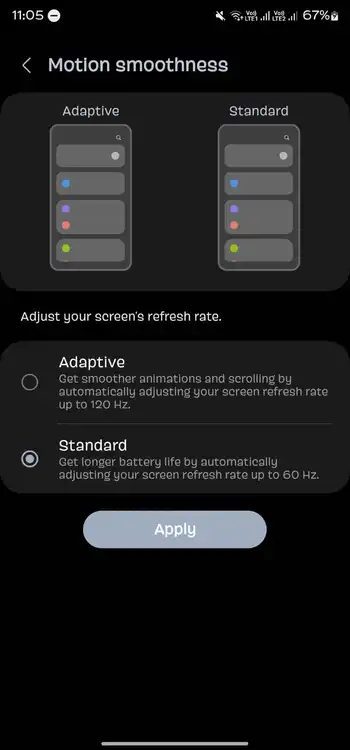
Go to Settings and choose “Display” to accomplish this.
Next, select Motion Smoothness by tapping on it.
Adaptive Mode (120Hz) will be turned on by default.
Next, choose the “Standard” Mode to adjust the screen refresh rate to 60Hz, and then click Apply.
Turn off the Adaptive Battery configuration.

Navigate to Settings, then Battery, then Background Usage Limits.
Next, select “Adaptive Battery” by tapping the three-dot icon in the upper-right corner.
Then, to turn it off, hit the toggle next to “On.”
Disable the Always On Display option.
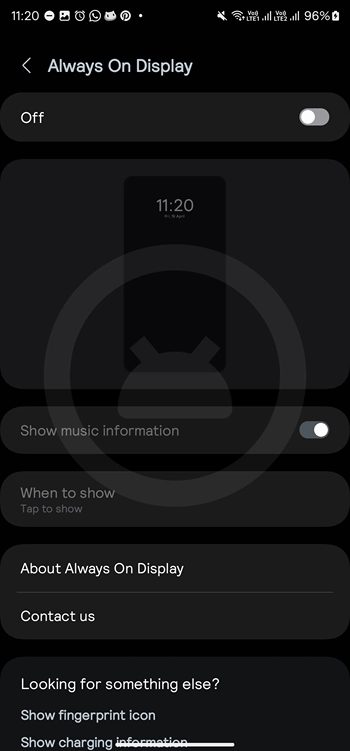
Go to Settings -> AOD and Lock Screen.
To disable Always On Display, move the slider next to it (you may also press the option to establish a schedule).
Next, choose the Start and End times for AOD by tapping When to display -> As scheduled -> Set schedule beforehand.
Turn off the device scanning function.
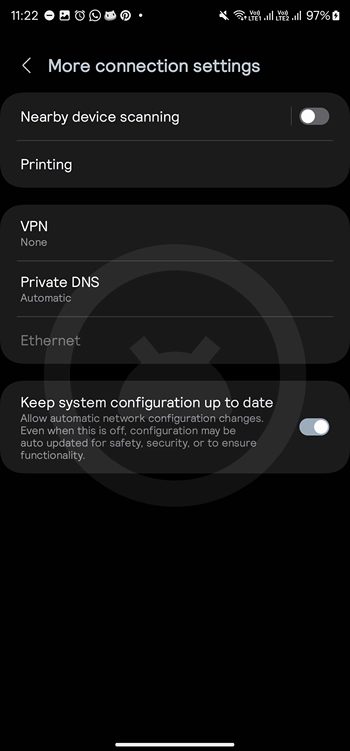
One background process that uses up battery life is device scanning. Turning it off is among the finest strategies for preserving battery life. Toggle off Nearby Device scanning by going to Settings -> Connections -> More connection settings and marking the toggle.
Switch off Bluetooth scanning and Wi-Fi.
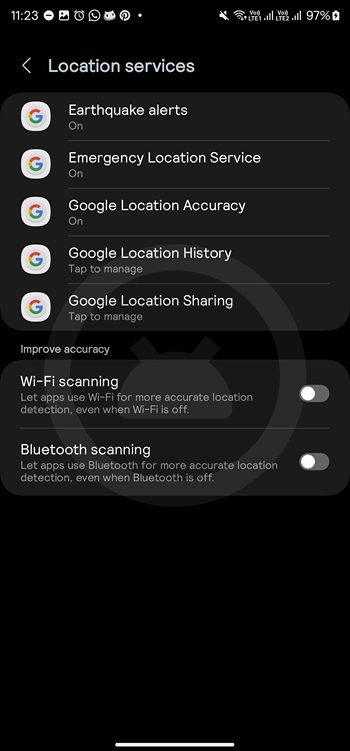
Samsung smartphones obtain a more precise location by connecting via Wi-Fi and Bluetooth. It uses a lot of battery power to keep this feature on. To deactivate it, navigate to Settings -> Location -> Location Services, then press the toggle next to Bluetooth and Wi-Fi scanning to turn them off.
Activate the Auto Optimisation feature.
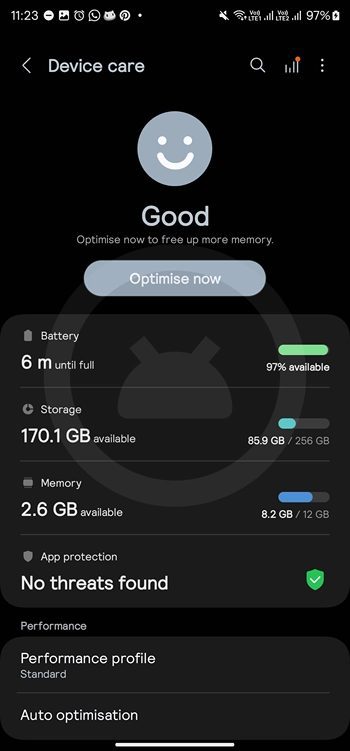
Go to Device Care under Settings.
Next, press the “Optimise Now” button.
Turn off the use of unused apps’ background data.
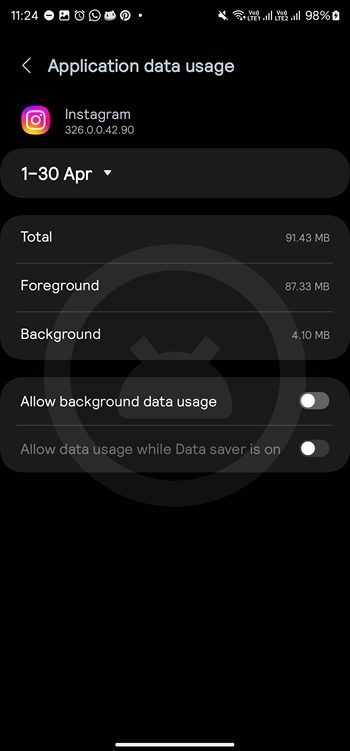
On your Samsung phone, open “Settings” and navigate to Connections -> Data Usage -> Mobile Data Usage.
Next, switch off the toggle to “Allow Background Data Usage” by tapping the app you wish to prevent from using data when it wasn’t in use.
Follow us on socials → Telegram | X/Twitter | Facebook | WhatsApp |WhatsApp Channel |Mobile App
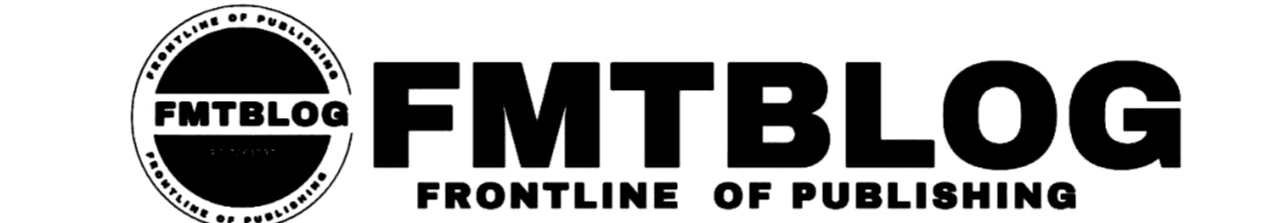











最佳binance推薦碼
22/06/2024 at 16:04
Thank you for your sharing. I am worried that I lack creative ideas. It is your article that makes me full of hope. Thank you. But, I have a question, can you help me?
Pen Gossiper
22/06/2024 at 16:12
You are welcome! Please go ahead with your question(s)