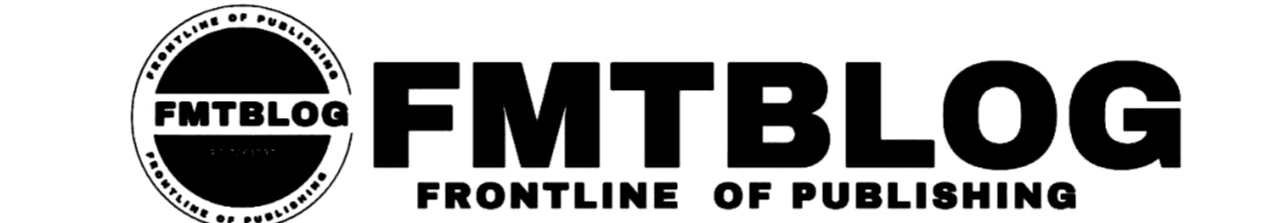Artificial Intelligence
Samsung Send Must-Adhere Warning To ONE UI 7 Beta Users Ahead Of Stable Update
Samsung warned One UI 7 Beta users of this. After the third One UI 7 Beta, the tech giant company has not released any fresh Beta updates for the Galaxy S24 series.
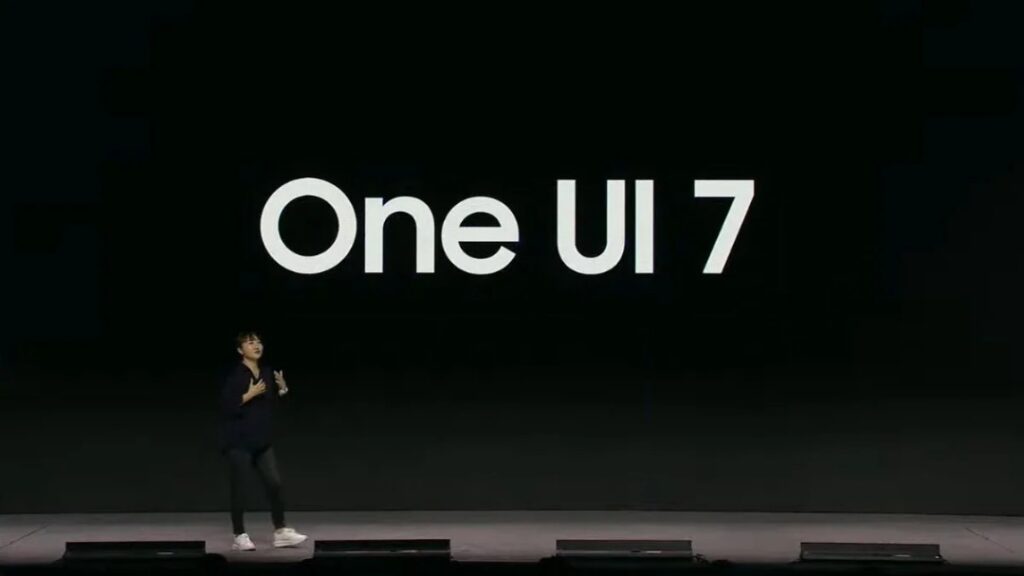
Samsung is urging users to upgrade hassle-free as the official release approaches.
In Phase I markets, the Galaxy S24 series has gotten three beta versions; in Phase II markets, there are two betas. You must ensure your Galaxy S24 mobile runs the latest Beta version, ZXLJ.
Being on the newest release guarantees a seamless and easy change to a stable edition. If you are on an older beta, you may have complications, prompting you to manually reload the official firmware through a PC that will wipe all your device’s data.
Before the stable release arrives, exiting Beta might be something you should consider. You can go with it, but make sure the Beta is installed at the latest. The moderator pointed out that the software distribution has changed this year.
As the stable update is on the edge of release, you should not exit the Beta Program. If you have withdrawn, install the official version through Settings > Software Update; this will transfer your phone to the One UI 6.1 version.
You can also consider:
- Re-enrollment in the Beta Program—If you were removed or left the One UI 7 Beta, you’ve been re-added so you can transition to the official stable version.
- To do this, contact Samsung through the Members app.
The moderator warned users to update to the One UI 7 release before quitting the Beta Program. If you exit the Beta before updating, you won’t get a stable version normally and might need to flash the firmware or reset your device manually.
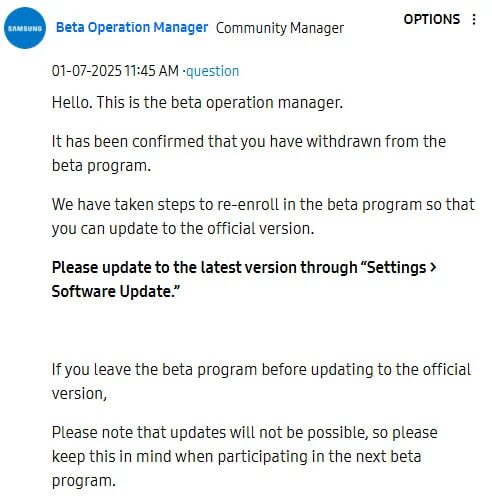
JOIN THE CONVERSATION→ Telegram | X/Twitter | Facebook | WhatsApp|WhatsApp Channel|Mobile App|Instagram