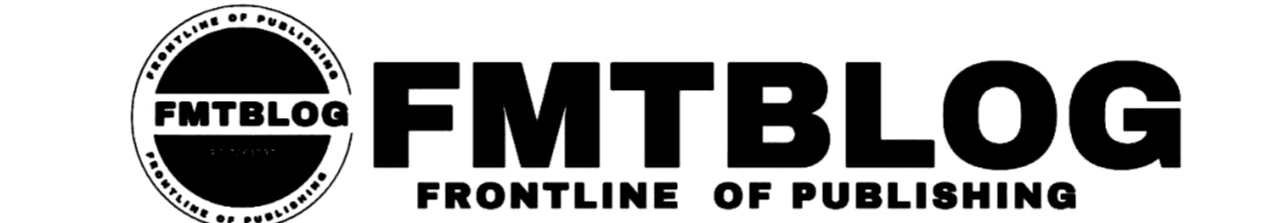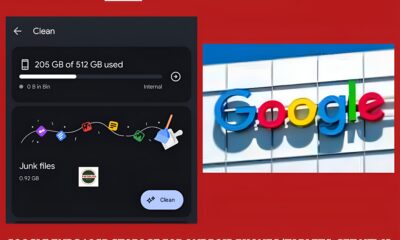Technology
Google Sets To Push New Design Interface To All Android Devices: Here’s How It Looks!
Google is working on a new user interface design overhaul for the next version of Android, and we have compiled some details from this insight to show what may be included in the upcoming major Android update.

AndroidAuthority has provided an early glimpse of Google’s plans to refresh the Android interface, obtained from Android 16 Beta 4, which was released last month.
This beta version does not include these new changes for the general public, but our source has captured an alternate view of the UI within the same software.
READ ALSO:10 Settings You Must First Change On Your Samsung Devices Running One UI 7.0 Update
Taskbar
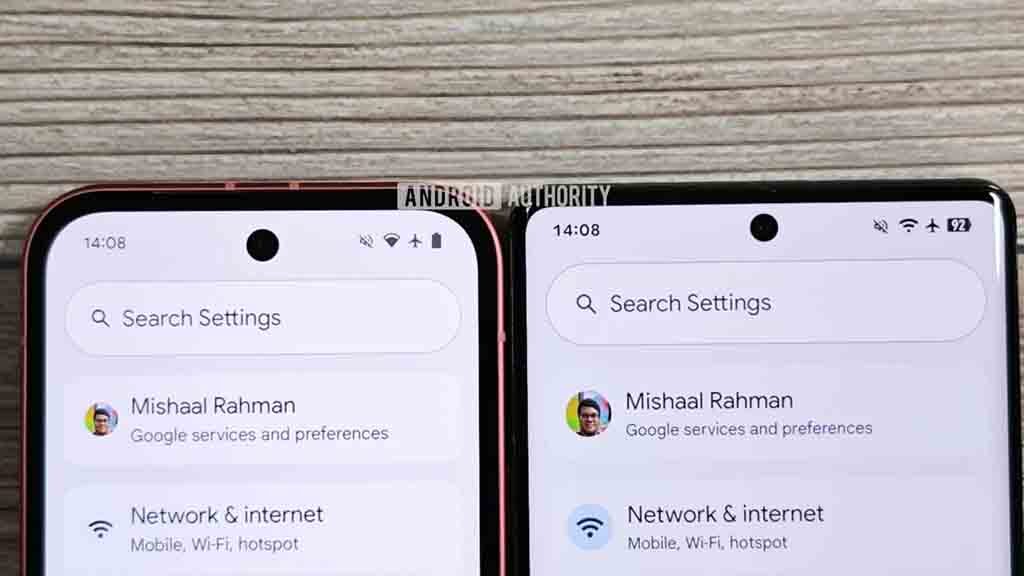
Source:AndroidAuthority
The revamped UI features a redesigned taskbar with new icons and a bold font style. The battery icon appears horizontally, and components like Wi-Fi, Airplane mode, network, and sound profile are prominently displayed in the new design. These improved fonts are noticeable throughout the settings and menus.
Colored Battery icon
This will immediately grab your attention, and you will not be able to miss it, even if it’s not to your taste. Developers will provide users with unique personalization options for the battery icon.
Notifications and quick settings

Source:AndroidAuthority
Google appears set to maintain the unified notifications and quick settings panel in this new release. However, the updated UI will significantly enhance its appearance compared to the current version. Don’t just take my word for it; check out the screenshot below.
Beginning with the design, the semi-transparent frost background and reformed tiles give the quick settings a contemporary aesthetic compared to the entirely dark version.
A drawback of Android 15 and earlier software is that you cannot modify the default appearance, no matter how much you wish you could.
On the bright side, the tile customizer allows immediate addition or removal of shortcuts and resizing. Unfortunately, the overall layout will remain the same, as Google seems reluctant to separate quick settings into sections as Samsung does.
The new notifications panel features a semi-transparent background and new shapes and options. We are uncertain about which new features will be integrated into this area.
New sliders are implemented throughout the UI for brightness, volume, alarm, ring, notifications, and more. You can observe that a handle with an angular design is now prominently featured in front of such sliders.
Blur

This latest Android UI update emphasizes a modern interface, incorporating background blur. The task switcher, app drawer, and quick settings now utilize background blur to differentiate themselves from the existing UI. It’s encouraging to see Google embracing a completely new approach.
Better lock screen

Source;AndroidAuthority
The updated lock screen will incorporate transparent shortcut buttons, an optimized font style, lock screen widgets, a blurry background, and an improved clock design, all working together to enhance its overall functionality.
Coming with Android 16?
There isn’t a definitive answer to this question, as the Android developers have not officially confirmed these plans. Instead, we will need to await a complete unveiling of this update at The Android Show or Google I/O 2025.
Note: These are preliminary observations; we may soon encounter an improved version of the changes.
VIA here