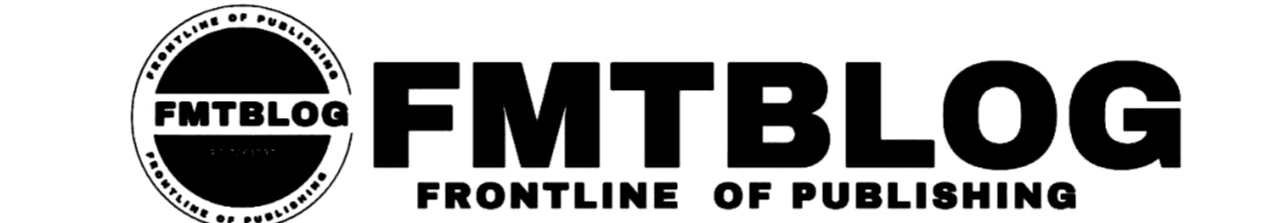Information
Microsoft’s Notepad Gets Much-Anticipated ‘Rich Text Formatting’ Update
Notepad now includes support for rich text formatting, including Markdown, enhancing its modern appeal.
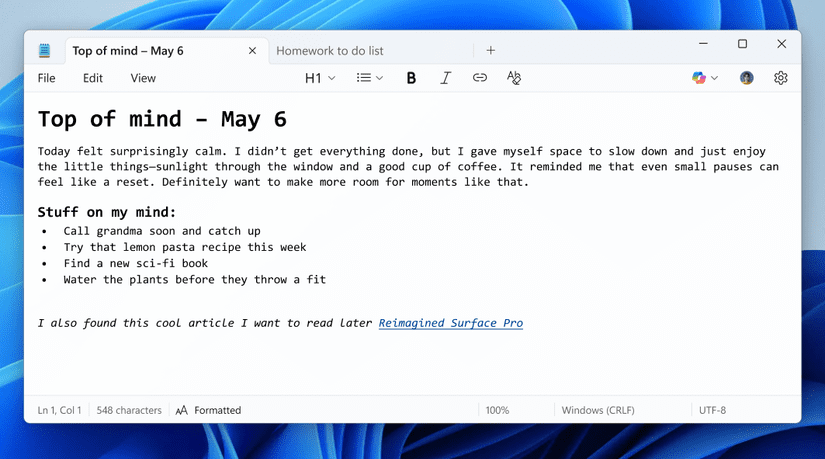
Users have the option to switch between the Markdown view and the raw syntax view, along with the ability to turn off all formatting.
While these new features are advantageous for some users, they may be contentious for those who appreciate Notepad’s straightforwardness.
Notepad has existed for many years, yet Microsoft only began to “upgrade” the application with the release of Windows 11.
Now, it has a more contemporary look and feel. With the latest update, it is advancing even further, although some users may feel conflicted about this.
Microsoft’s Notepad is incorporating rich text formatting into text files. This update introduces a new formatting toolbar and supports Markdown, allowing for quick manual text formatting as well.
Specifically, if you regularly use Markdown for documentation, web content, or note-taking, you will now find built-in support in Notepad.
The application enables users to enter Markdown style directly and will accurately process .md files.
If you prefer the traditional formatting bar, it’s now available at the top of your Notepad window, permitting you to select text and format it with a simple click.
Suppose you wish to return to the classic plain-text experience. In that case, you can find a “clear all formatting” option in both the formatting toolbar and the standard edit menu, which will remove any formatting currently applied to your text or a particular sentence.
These controls function similarly to those in Microsoft Word.
You can effortlessly switch between the rendered Markdown view and the raw Markdown syntax view.
This toggle can be accessed through the view menu or via a dedicated button located in the status bar at the bottom of the Notepad window.
If you prefer to avoid formatting altogether (which is understandable for various reasons), Microsoft has included a setting in the app to turn off formatting support completely.
This option could be divisive among users.
For many, Notepad is valued precisely for being a simple text editor that primarily displays plain text.
As a result, the addition of rich text formatting could disrupt this simplicity. Just because something is enclosed in asterisks does not automatically indicate a desire for it to be bold or italicised.
Fortunately for those users, the option can either be temporarily switched off or entirely disabled.
For others, this feature is quite useful.
Since Microsoft Word does not natively support Markdown, this could become the preferred tool for writing in Markdown offline or for interpreting Markdown text in a .txt file. It’s quite convenient.
Currently, this feature is available to insiders, but it will be rolled out to everyone in the coming months.
Source: Microsoft