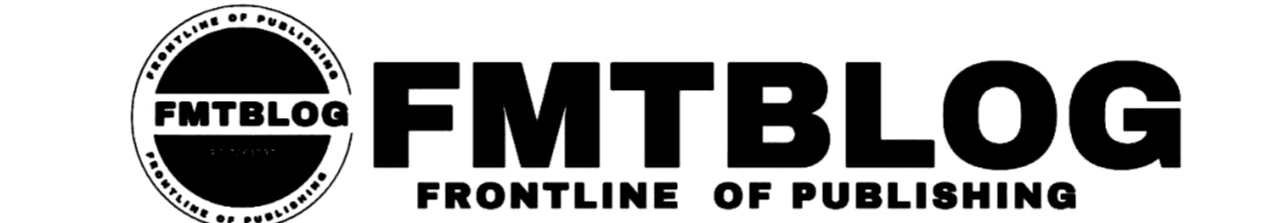Technology
Samsung Galaxy S23 Series Gets Much-Anticipated ONE UI 7.0 Update
Samsung’s One UI 7.0 is gaining momentum, with the latest update marking a significant milestone for users of the Galaxy S23 series.
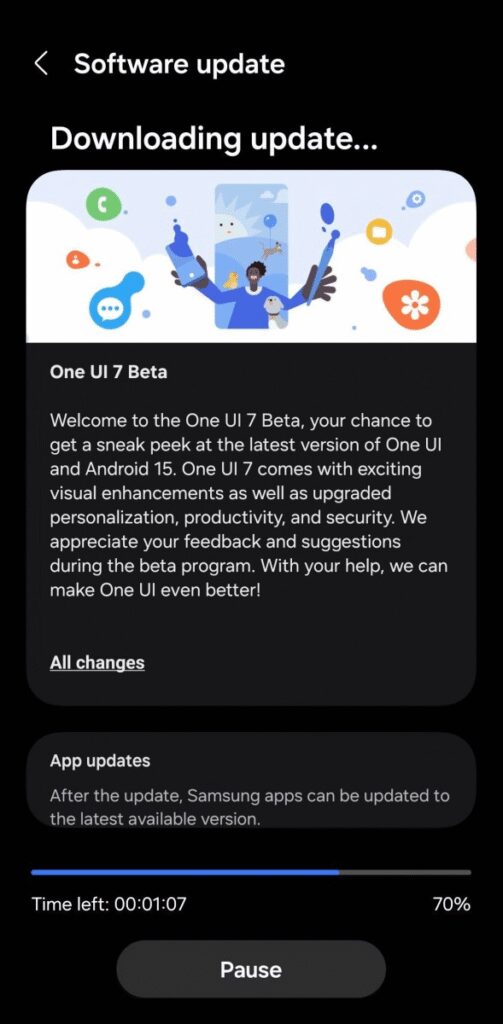
Today, the South Korean tech giant officially concluded the One UI 7.0 beta program for the Galaxy S23, S23+, and S23 Ultra models in its home market, paving the way for a stable version that users can now access.
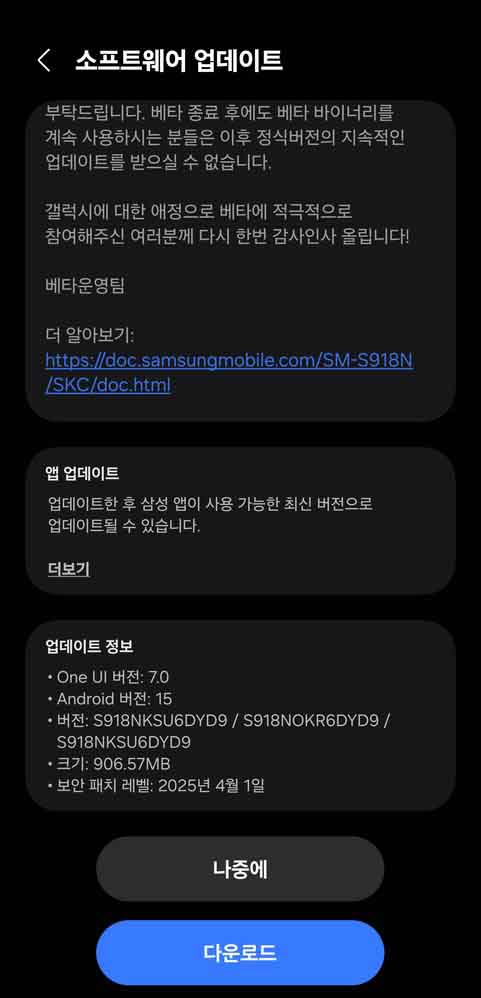
This development indicates that Samsung has wrapped up its testing phase in South Korea, signifying a shift towards a full-fledged rollout for all public users.
As a result, the company will no longer be accepting feedback or providing support for those involved in the beta testing, marking the end of an era for early adopters of this software.
Last month, Samsung initiated the One UI 7.0 software testing program for the Galaxy S23 lineup and the Galaxy Tab S10 series. This initiative allowed select users to experience the newest features and enhancements before the official public rollout.
Users who participated got a first-hand glimpse at the changes that One UI 7.0 brings, which is being touted as the most significant update since the original One UI version was launched.
Among the myriad improvements in One UI 7.0 are refreshed visual elements, including redesigned icons and enhanced animations. These tweaks aim to create a more seamless and engaging user interface while reorganising various elements to optimize the overall user experience.
However, it’s important to note that One UI 7.0 has not yet been made available for Galaxy S23 models outside of South Korea. Despite this limitation, the launch in Korea could signal the impending arrival of the update to international markets, so users elsewhere may need to exercise patience before this update reaches their devices.
For those who have participated in the One UI 7.0 beta program on their Samsung Galaxy S23 devices, it is advisable to head to Settings > Software Update to check for a stable release.
If the update is available, users should ensure their data is backed up by following pre-installation guidelines before installing. This step is crucial to safeguard personal data and maintain device integrity during the update process.