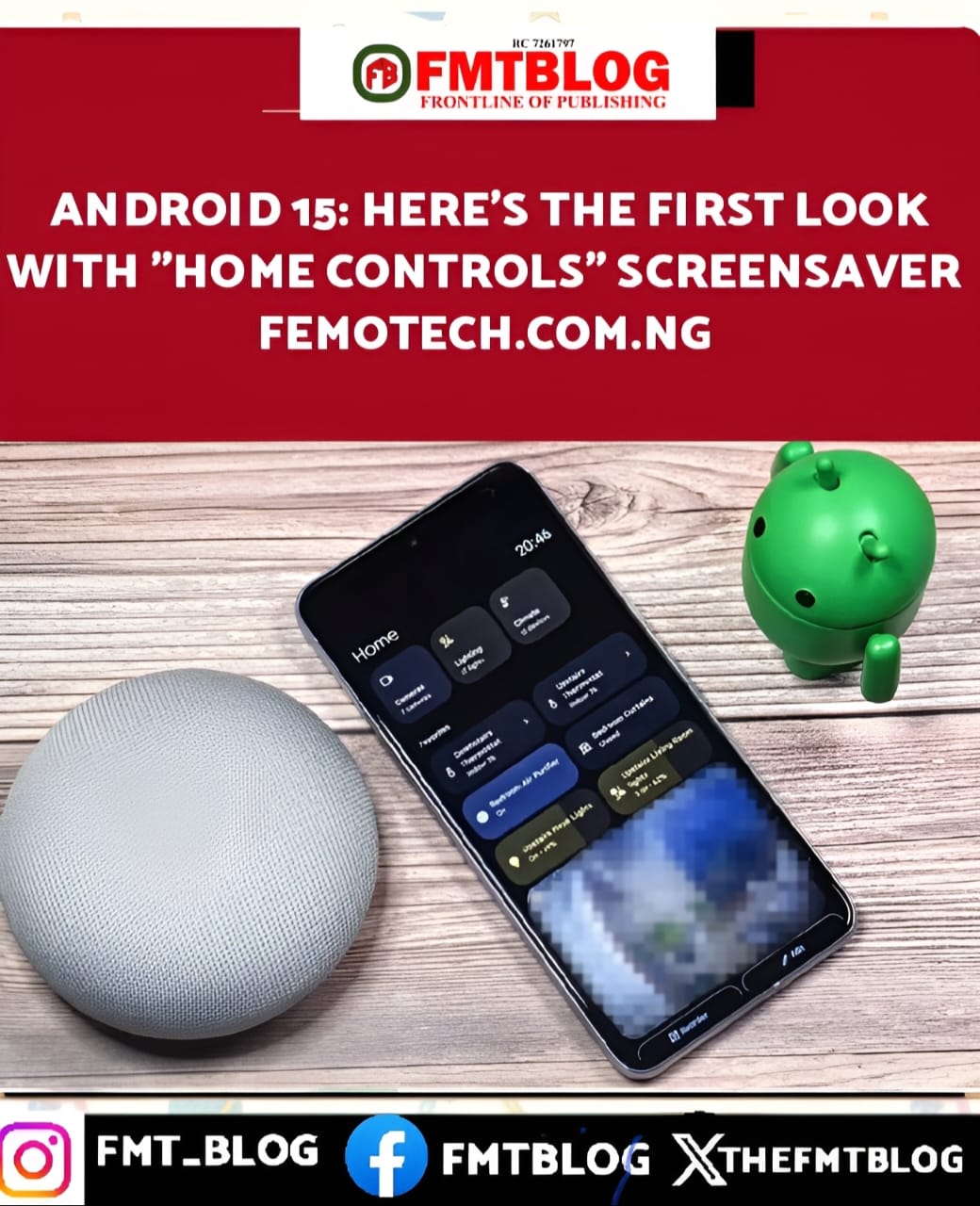
Android 15 with a ”home controls” screensaver has surfaced online. The new design is set to tear its predecessor, Android 14, apart.
The new “Home Controls” screensaver displays your Google Home devices directly to you.
Android 15 is set to have a screensaver known as “Home Controls” that allows you to control your Google Home devices while they are idle and charging.

Android already allows you to control Google Home devices using the voice assistant, an app, a Quick Setting tile, and a lock screen shortcut, but this screensaver will be unique.
This screensaver is not currently available, but we were able to activate it and show it off.
Although it has drawbacks, one advantage of investing in Google’s smart home ecosystem is how simple it is to control a smartphone.
You can use Google Assistant on any screen to rapidly control your devices with your voice or the Google Home app to adjust settings more accurately. Since Android 12, you can reach your smart home control dashboard by tapping a Quick Setting tile or lock screen shortcut.
In the future Android update, you can access your Google Home devices through your screen saver.
Android 15 may include a new screensaver named “Home Controls” that allows you to “quickly access your home controls as a screensaver.” Although this screensaver is not currently available in the latest Android 15 Developer Preview 2 or Android 14 QPR3 Beta 2.1 versions, I was able to enable it manually. Once activated, the Home Controls screen saver will be shown with other screensavers under Settings > Display > Screen saver.
Here’s how the Home Controls screensaver appears on a phone versus a tablet:
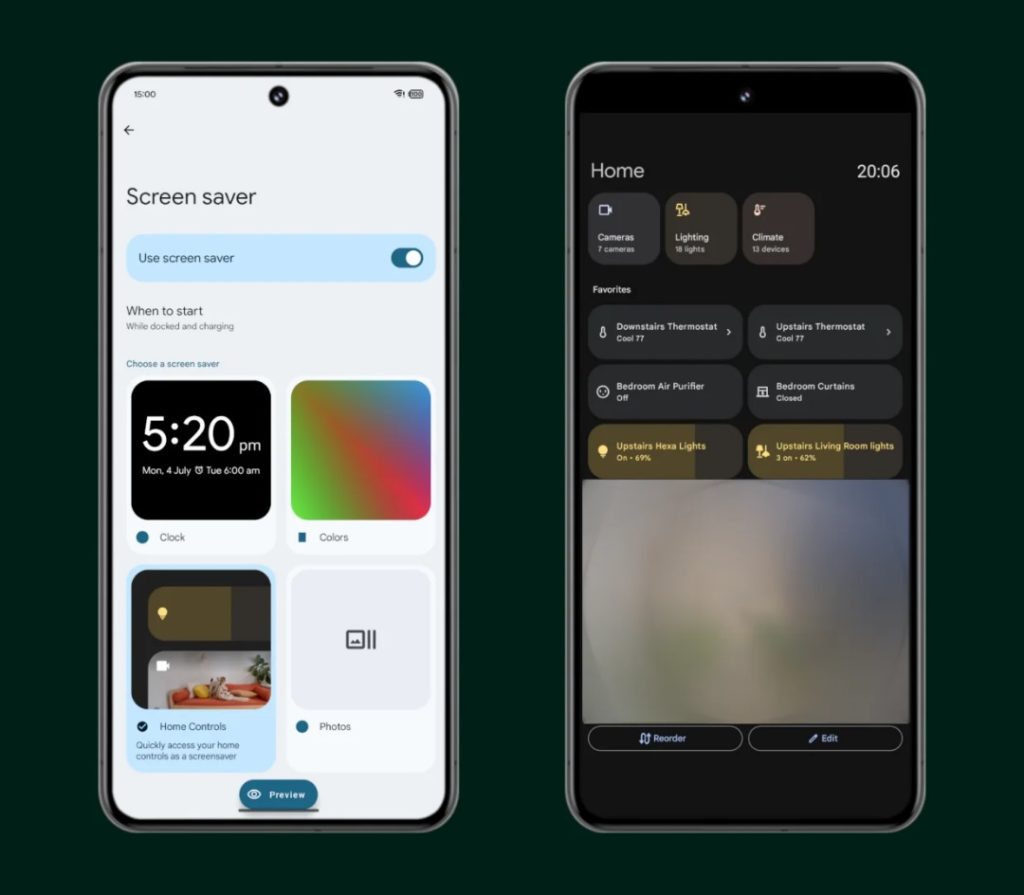
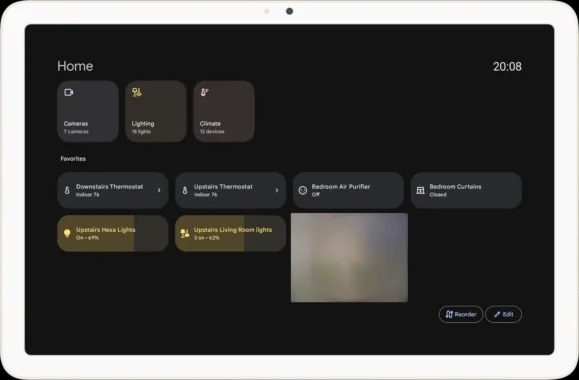
As you can see, this screensaver only shows the Google Home commands you’ve favoured and the current time. The UI is identical to what appears in Android 14 when you select the Google Home app as Android’s Device Controls provider and enter the smart home controls dashboard via the Quick Setting tile or lock screen shortcut.
Follow us on socials → Telegram | X/Twitter | Facebook | WhatsApp |WhatsApp Channel |Mobile App
Interestingly, Android 15’s Home Controls screensaver is provided via SystemUI rather than the Google Home app. Unfortunately, it only works with Google Home and not other Device control providers; thus, other smart home apps must develop screensavers.
The upside is that this screensaver may be available for non-Pixel devices in Android 15, as the code that implements it is under the com. Android. System path rather than com.google.android.Systemui, you imply that it may be included in the AOSP SystemUI app shortly.
SOURCE



