
Google has enhanced its Android theft detection lock feature. This update was initially released in June and has since been expanded. It’s a feature that isn’t very noticeable, unlike newer home screen capabilities, yet users must be aware of it. It helps in planning how to react if your phone is ever stolen.
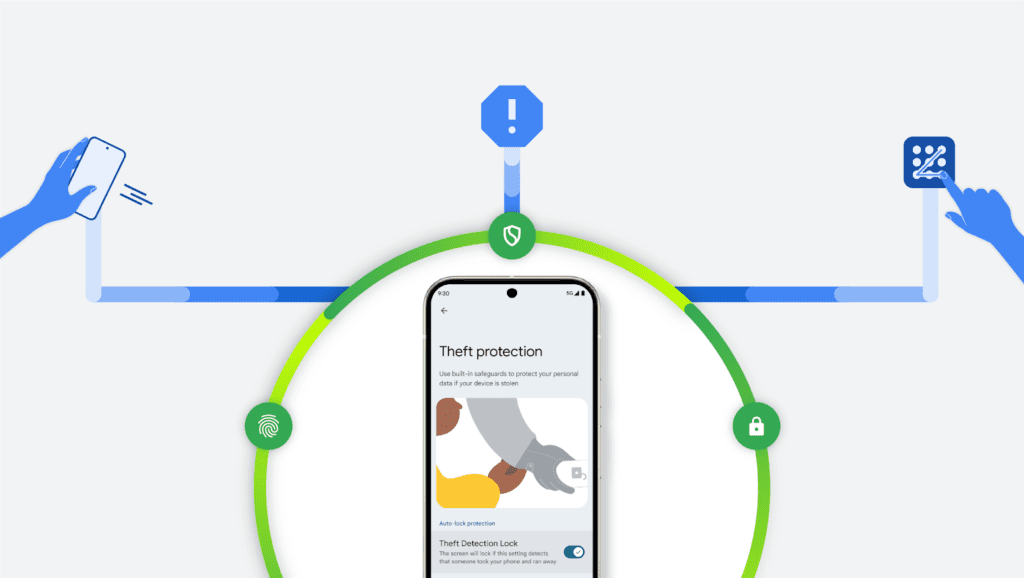
For instance, the Theft Detection Lock can detect theft-related motions with the aid of AI and secure the screen. Hence, your data remains inaccessible to the thief immediately. If someone tries to unlock the device excessively and fails, the device can be automatically locked.
Android 15 is set to improve the utility of Theft Detection Lock by introducing authentication adjustments for settings that thieves usually target. Starting with Android 15, authentication will be required to turn off the Find My Device feature.
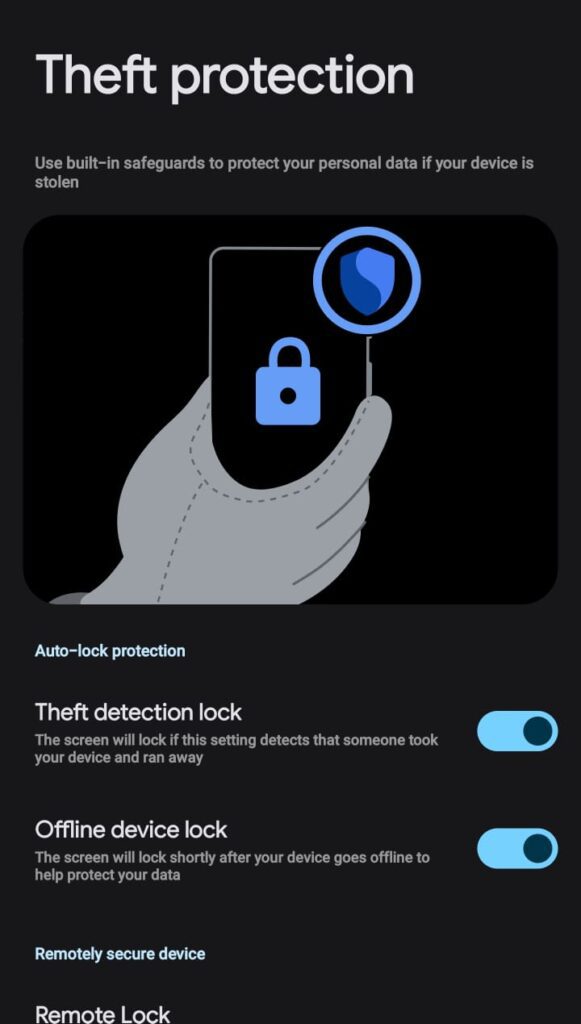
This feature is useful for the user if their device is lost or stolen. However, thieves often target and disable it, making it harder for you to track the stolen phone. With the new update, if someone tries to turn off this feature on your stolen device, they will need authentication.
This setting can only be accessed by providing either biometric authentication or entering a PIN or password. It may not be impossible to bypass, but it will surely be challenging for an average thief to circumvent these protections. Additionally, another authentication requirement will be introduced for SIM card removal.
Moreover, Google has made it more difficult to reset devices. This upgrade in the Theft Detection Lock makes it harder to factory reset the device without the Google account credentials of the device. Even though these features are useful, they aren’t foolproof.
However, they are certainly designed to discourage thieves, as cracking and reselling the devices would become harder.
Later this year, Google plans to add another feature called Identity Check. This feature is optional and won’t be enabled by default. If turned on, to access a number of Google accounts and device settings, like disabling theft protection or changing the PIN, biometric authentication will be required. This authentication requirement also applies when someone attempts to access your passkey from an untrusted location.
Source



