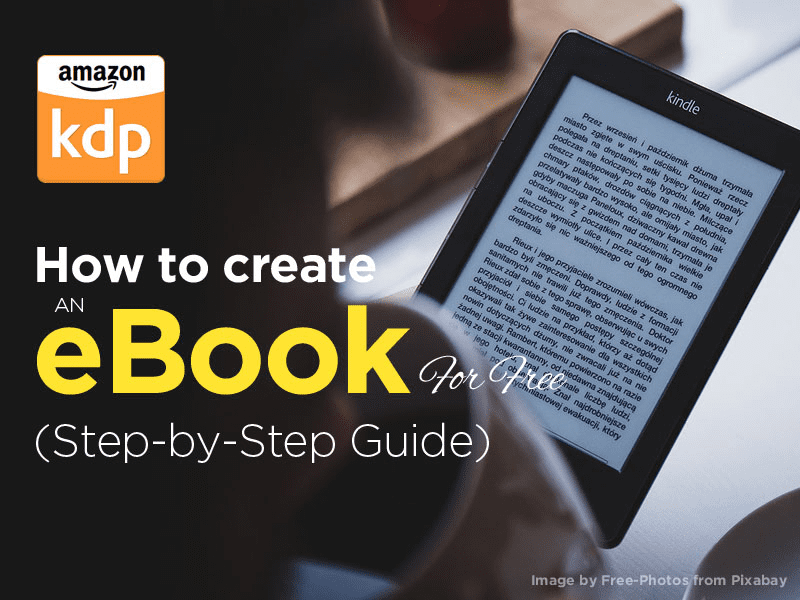
How to create an Ebook, publish and monetize it in 2023
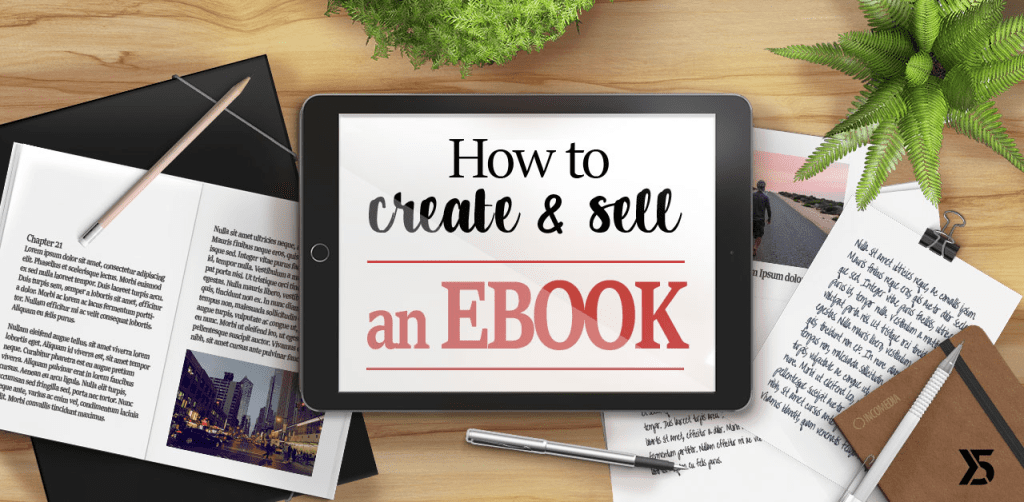 How to create an e-book – https://www.websitex5.com/en/create-ebook.php
How to create an e-book – https://www.websitex5.com/en/create-ebook.php
Creating an Ebook is a great way to share your knowledge, expertise, or story with the world. It can also help you establish your authority, build your audience, and generate income.
WHAT IS AN EBOOK
An e-book is a book publication that is made available in digital form, consisting of text, images, or both, that can be read on various electronic devices, such as computers, tablets, and smartphones. It has some characteristics that distinguish it from other digital files, such as:
It is not editable by the reader. The text and images are fixed and cannot be changed without the author’s permission.
It is reflowable, meaning that it can adjust to fit the screen size and orientation of the device. The text and images can resize and reposition to enhance the reading experience. However, some e-books are not reflowable, such as PDFs or fixed-layout e-books that preserve the original layout and design of the book.
You can create or get your Ebook by visiting this link
It can have interactive features, such as hyperlinks, audio, video, animations, quizzes, etc. that enhance the content and engage the reader.
An e-book can have various benefits for both the author and the reader, such as:
READ ALSO- 8 PROFITABLE BLOG NICHE IDEAS IN 2023 AND HOW TO START ONE TODAY
It can be cheaper and easier to produce and distribute than a printed book. The author can save on printing and shipping costs and reach a wider audience online.
It can be more convenient and accessible for the reader. The reader can download and read an Ebook anytime and anywhere on their preferred device. They can also store multiple e-books on their device without taking up physical space.
It can be more engaging and informative for the reader. The reader can interact with the content and access additional resources through links or multimedia. They can also adjust the font size, brightness, or colour of the e-book to suit their preferences.
If you want to learn more about Ebooks, such as how to create, publish, or sell them,
There are different steps and tools involved in creating an e-book, depending on your goals, preferences, and budget. Here are some general steps you can follow:
STEPS INVOLVED IN CREATING AN EBOOK
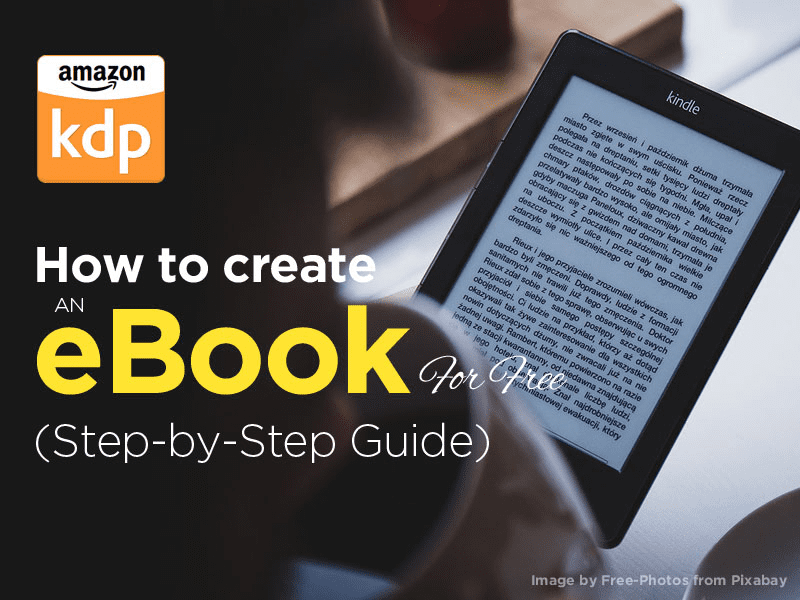
Choose the topic of your Ebook – This should be something you are passionate about and have some knowledge or experience in. It should also match your audience’s needs and interests. For example, if you are a fitness coach, you could write an e-book about how to lose weight, gain muscle, or improve your health.
Come up with your content-This is where you will write the main text of your e-book. You should have a clear outline of what you want to cover, how you want to structure it, and what tone and style you want to use. You should also do some research, case studies, interviews, or other sources of information to support your points and add value to your readers.
Organize your content – This is where you will arrange your content into chapters, sections, headings, subheadings, etc. You should have a logical flow of information that guides your readers from the introduction to the conclusion. You should also have a table of contents that summarizes the main topics and subtopics of your e-book.
Design your Ebook– This is where you will make your e-book look attractive and professional. You should choose a suitable format for your e-book, such as PDF, EPUB, MOBI, etc. You should also choose a theme, template, colour scheme, font style and size, etc. that matches your brand and topic. You should also add images, graphics, charts, tables, etc. to make your content more appealing and diverse.
Add CTAs in your e-book– This is where you will encourage your readers to take action after reading your e-book. You can use call-to-action (CTA) buttons or links to direct them to your website, blog, social media pages, landing page, etc. You can also offer them a freebie, a discount code, a consultation call, etc. to entice them to sign up for your email list or buy your products or services.
Publish and share your e-book– This is where you will make your e-book available online for people to download or read. You can use various platforms or tools to publish and distribute your e-book, such as Amazon Kindle Direct Publishing (KDP), Smashwords, Google Play Books, etc. You can also upload it to your own website or blog and offer it as a lead magnet or a paid product.
Promote your e-book- This is where you will market your e-book and reach more potential readers. You can use various strategies and channels to promote your e-books, such as social media posts, email newsletters, blog posts, guest posts, and podcast interviews.
There are many tools for creating an e-book, depending on your goals, preferences, and budget. Some are free, while some are paid. Some are easy to use, while some require more skills and practice.
Here are some of the best tools for creating an e-book, according to various sources
Designrr–
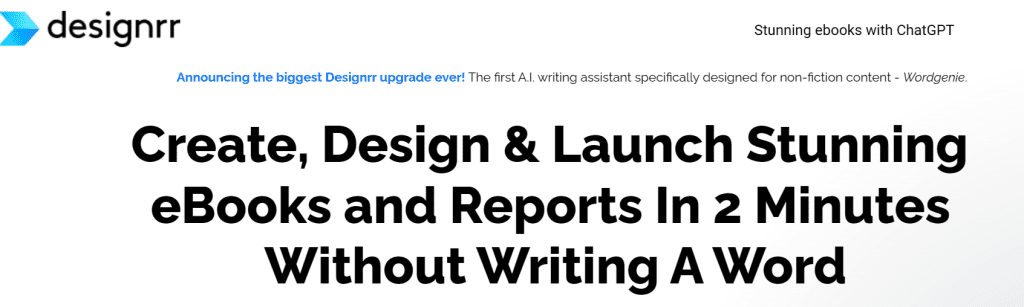
This is a tool that allows you to create an e-book from existing content, such as blog posts, podcasts, videos, etc. You can also create an e-book from scratch using its templates and editor. It supports various formats, such as PDF, EPUB, MOBI, etc. It also has features like transcription, translation, audio embedding, etc. It has a free trial and a one-time lifetime deal of $27.
Jasper AI
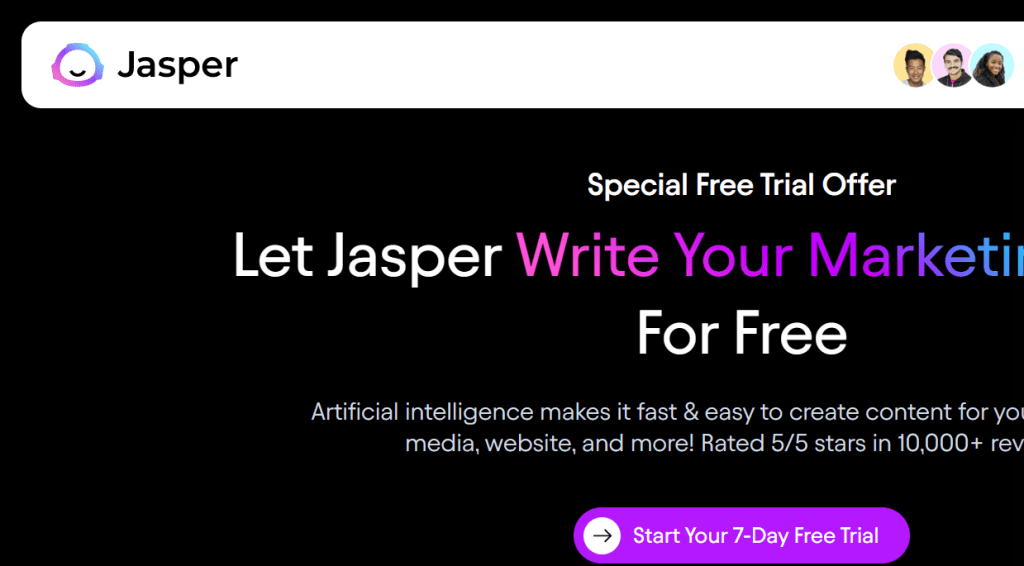
This is an AI-powered tool that helps you create content for your e-book in 25+ languages. You can use it to generate headlines, outlines, paragraphs, summaries, etc. You can also edit and customize the content using its editor. It supports various formats, such as PDF, EPUB, MOBI, etc. It has a 5-day free trial and a pay-as-you-go pricing model.
Kotobee
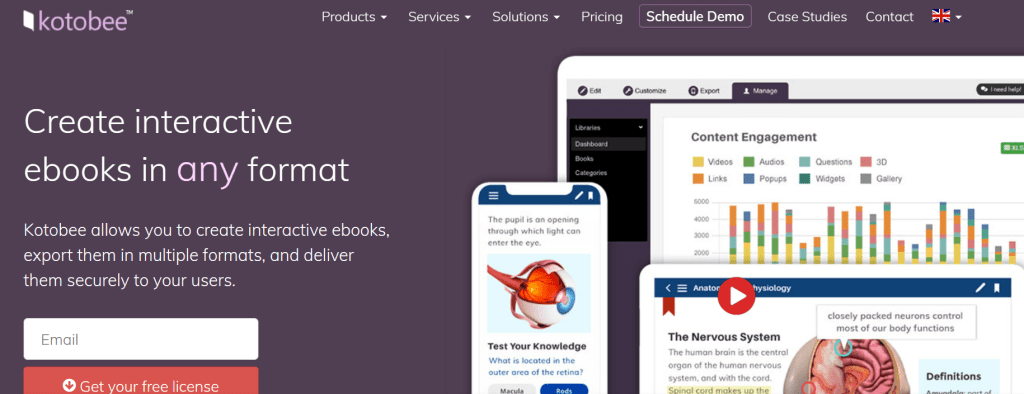
This is a tool that helps you create interactive e-books with features like quizzes, videos, animations, simulations, etc. You can also create e-books from scratch or import existing files. It supports various formats, such as PDF, EPUB3, HTML5, etc. It also has features like cloud hosting, analytics, DRM protection, etc. It has a free version and a paid version starting from $13/month.
Canva
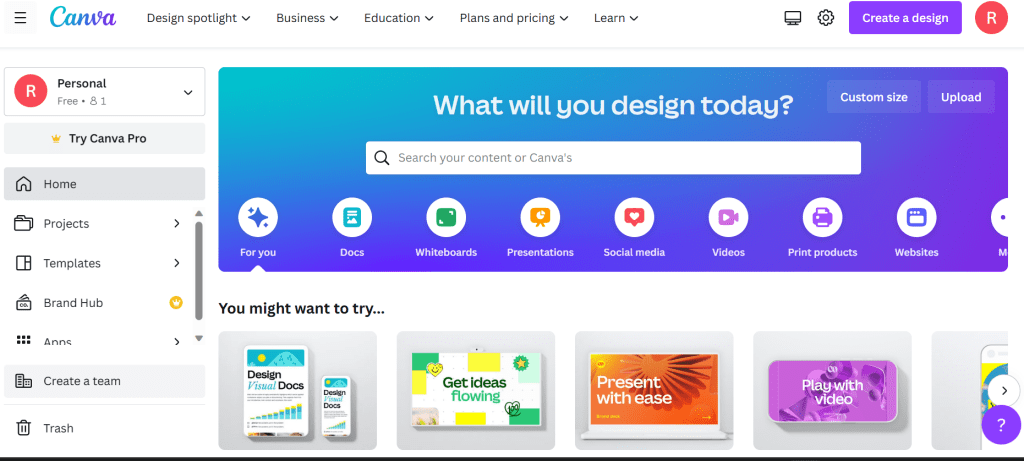
This is a tool that helps you design your e-book with its drag-and-drop interface and thousands of templates and elements. You can also upload your own images and fonts. It supports PDF format only. It also has features like collaboration, branding, printing, etc. It has a free version and a paid version starting from $9.95/month.
Visme
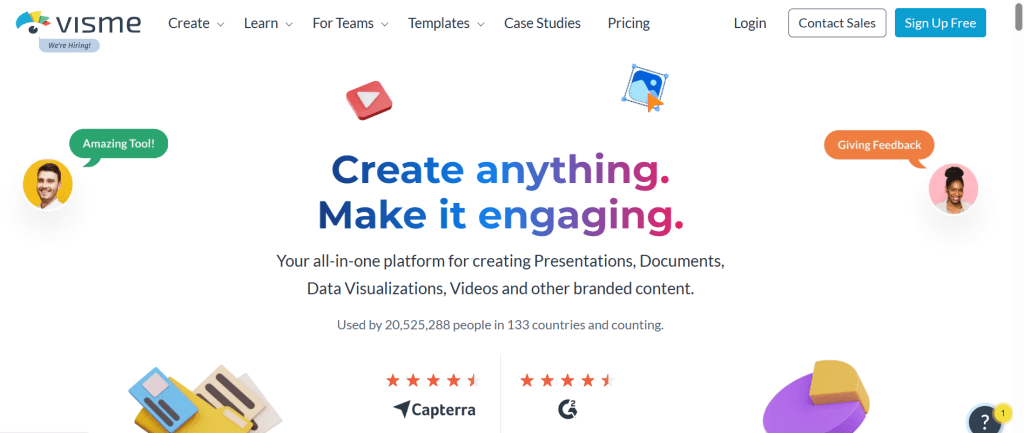
This is a tool that helps you create attractive e-books with its templates and editor. You can also add charts, graphs, icons, animations, etc. to your e-book. It supports PDF format only. It also has features like collaboration and analytics.



