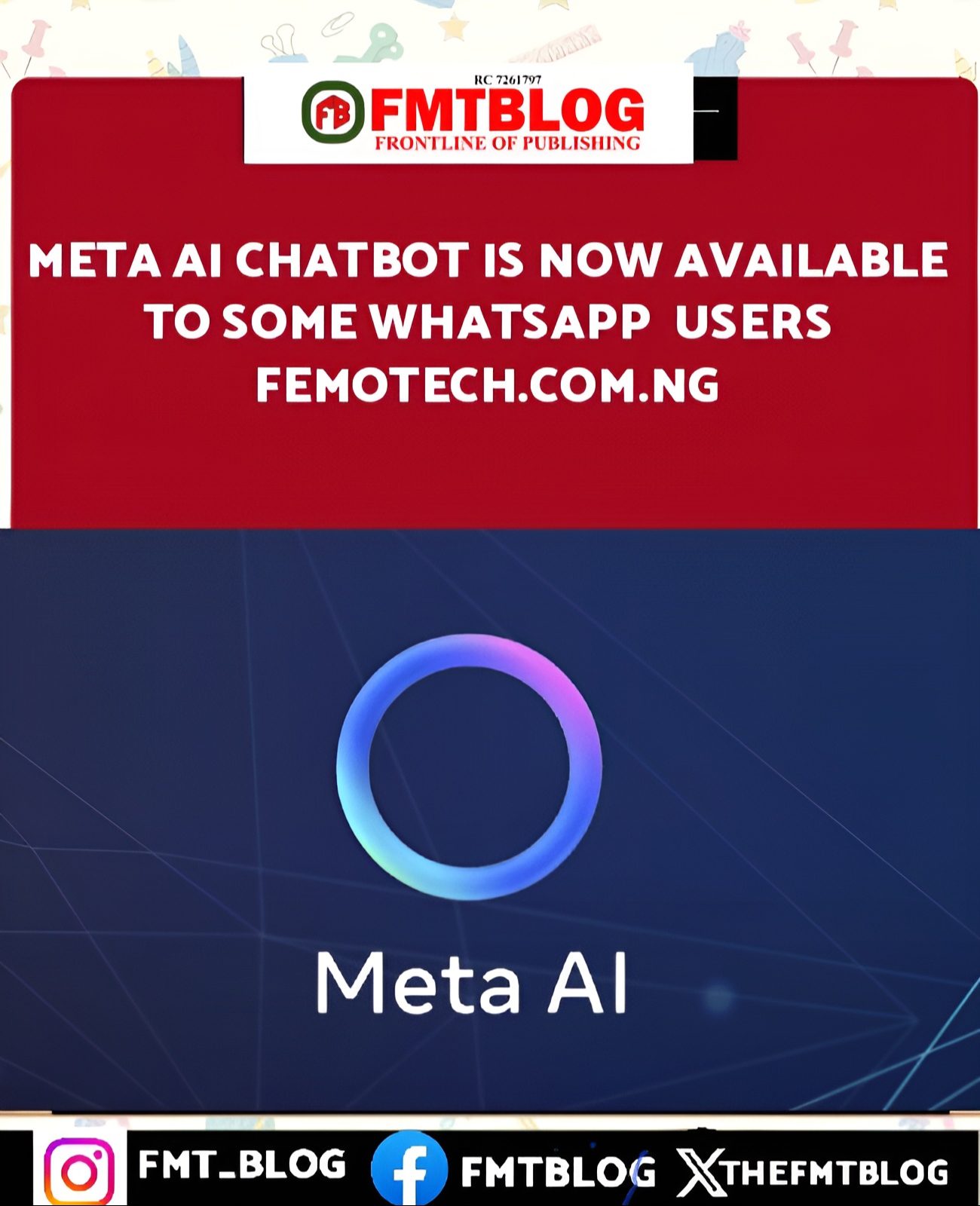
The integration of AI chatbots is gradually expanding across various applications, and WhatsApp is the latest platform to undergo testing. Meta is currently conducting an internal trial of the Meta AI chatbot within the most recent version of the WhatsApp application for both iOS and Android operating systems.

Currently, the test is only accessible to individuals who have their WhatsApp language set to English.
It is a limited test, which implies that not all eligible individuals can access the Meta AI chatbot in WhatsApp at this time.
Thus far, it has been launched in select countries, including India, but only to a restricted number of users. It is anticipated that this will change in the future.
READ ALSO- WhatsApp Integrates ‘Contact Suggestion’ Feature, Engage Your Contacts Now
Meta AI has been integrated into the search bar for some users, while others may also see a new Meta AI icon in the top right corner, adjacent to the camera button and the New conversation button.
Meta AI functions similarly to other chatbots, enabling users to pose inquiries. When you tap the Meta AI-enabled search bar, you will receive several randomly generated suggestions for potential queries. However, you are free to use any prompt of your choosing.
Follow us on socials → Telegram | X/Twitter | Facebook | WhatsApp |WhatsApp Channel |Mobile App
It will be intriguing to observe whether WhatsApp can advance further and incorporate the chatbot into your chats, similar to Skype, considering the end-to-end encryption employed. Presently, it has not reached that stage, restricting the implementation to the search bar.
How to Use Meta AI Chatbot on WhatsApp 😊
Before we dig into the steps of how you can make use of the Meta AI chatbot within WhatsApp, you need to understand that this feature is currently limited to select users in various regions across the globe. Meta is currently in the trial and test mode for the Meta AI chatbot.
The Meta AI chatbot will not be immediately available to all users within their group conversations. Additionally, the chatbot currently only supports English. We anticipate that other languages will be supported as the feature becomes available globally.
Prerequisites:
Please be aware that access to the Meta AI chatbot is limited to a select group of users. While following these steps increases your chances of using the chatbot, it does not guarantee access.
A beta version of WhatsApp for Android and iOS
WhatsApp for Windows via Microsoft Store
English as the default device language
WhatsApp Web logged into your favorite web browser.
Steps Involved;
Now let’s take a look at the steps on how you can make use of the Meta AI chatbot in group conversations within WhatsApp.
The best part of all is that the process is the same regardless of what platform, app, or browser you use.
NOTE: CHECK HERE FOR FAQ



