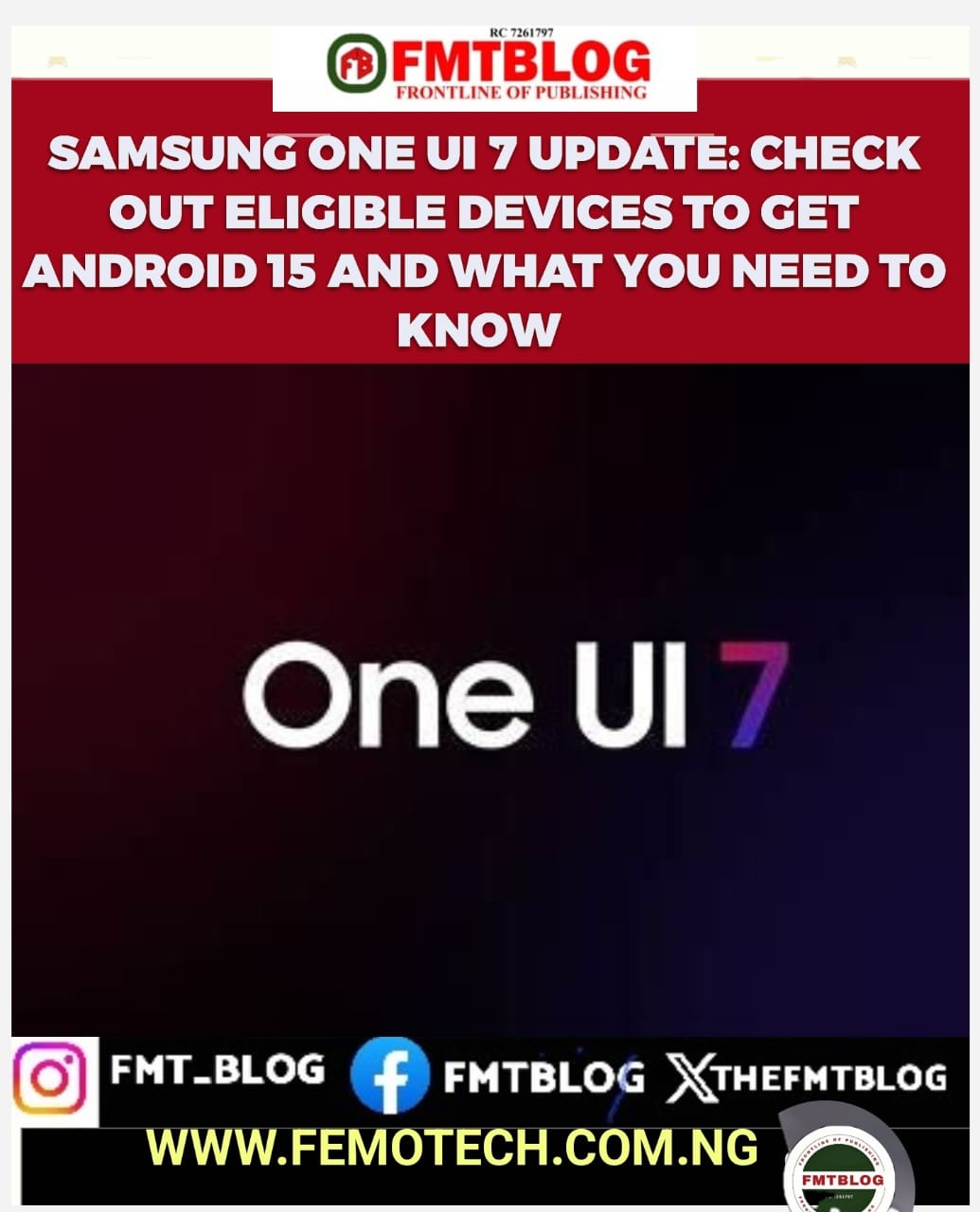
The Samsung ONE UI 7 update has been one of the most talked about in the tech and Android user community across the globe.
 Image source Here
Image source Here
Introduction
Samsung enthusiasts and Android users, get ready for an exciting update! Samsung’s One UI 7, based on Android 15, is set to roll out soon, promising many new features and improvements.
In this blog post, we’ll explore what you can expect from the update and which Galaxy devices will receive it. Whether you’re tech-savvy or just curious about the latest mobile technology, this comprehensive guide will walk you through everything you need to know.
What is One UI 7?
One UI 7 is Samsung’s latest custom interface, built on Android 15. It’s designed to enhance user experience with a sleek, intuitive design and powerful features. From improved aesthetics to practical functionalities, One UI 7 aims to make your interaction with your Galaxy device more enjoyable and efficient.
The Importance of Software Updates
Software updates are crucial for maintaining the performance and security of your device. They bring new features, fix bugs, and patch security vulnerabilities. With One UI 7, Samsung provides the latest Android experience and ensures that your Galaxy device stays up-to-date with the latest technology.
Devices Eligible for One UI 7
The Galaxy S24 series will be the first to receive the One UI 7 Beta. Following this, other flagship models like the Galaxy Z Fold 6, Galaxy Z Flip 6, Galaxy S23 series, Galaxy Z Flip 5, and Galaxy Z Fold 5 will get the update. If your device isn’t listed, don’t worry. Samsung will expand the rollout to other eligible devices later in the year.
Check the device list below:
Galaxy S Android 15 Update List
- Galaxy S21
- Galaxy S21+
- Galaxy S21 Ultra
- Galaxy S21 FE
- Galaxy S22
- Galaxy S22+
- Galaxy S22 Ultra
- Galaxy S23
- Galaxy S23+
- Galaxy S23 Ultra
- Galaxy S23 FE
- Galaxy S24
- Galaxy S24+
- Galaxy S24 Ultra
Galaxy Z Android 15 Update List
- Galaxy Z Flip 3
- Galaxy Z Flip 4
- Galaxy Z Flip 5
- Galaxy Z Fold 3
- Galaxy Z Fold 4
- Galaxy Z Fold 5
- Galaxy Z Fold 6
- Galaxy Z Flip 6
Galaxy Tab Android 15 Update List
- Galaxy Tab A9 / A9+
- Galaxy Tab Active 4 Pro
- Galaxy Tab S8 / S8+ / Tab S8 Ultra
- Galaxy Tab S9 / S9+ / S9 Ultra
- Galaxy Tab S9 FE / S9 FE+
Galaxy A/M/F Android 15 Update List
- Galaxy A05s / A15 / A25 /A35 /A55
- Galaxy A14 / A24 / A34 / A54
- Galaxy A33 / A53 / A73
- Galaxy M14 / F14
- Galaxy M34 / M54 / F54
- Galaxy M35 /M55 / F55
Important And Key Features Of One UI 7
1. Enhanced App Drawer
One of the most anticipated features of One UI 7 is the redesigned App Drawer. The new search bar is now at the bottom, making it easier to access with one hand. This small but significant change improves usability and ensures a smoother experience.
2. Customization Options
One UI 7 offers more customization options than ever before. You can now turn off labels for app icons and widgets, giving your home screen a cleaner look. Additionally, Samsung has updated the icons for stock apps, providing a fresh and modern appearance.
3. Improved Lock Screen
The lock screen in One UI 7 has received several enhancements. The battery charging status is now displayed as a widget, making it more attractive and readable. The charging bar has been repositioned between the phone and camera icons, creating a more organized layout.
4. Revamped Clock App
Samsung’s Clock app has also been updated with One UI 7. The interface now features increased contrast for more straightforward navigation, and new icons and labelling on the bottom bar add a modern touch to the design.
5. Better Battery Management
With One UI 7, Samsung introduces improved battery management features. The new design of the battery indicator in the status bar is shaped like a pill and is located in the upper-right corner of the screen, providing better visibility.
How to Join the One UI 7 Beta Program
Joining the One UI 7 Beta Program is simple. Keep an eye on the Samsung Members app for announcements. Once the Beta Program opens, you can enrol your device and start experiencing the latest features before the official release.
Tips for a Smooth Update
Ensure your device is fully charged and backed up before the update is initiated. A stable Wi-Fi connection is also essential to avoid interruptions during the download process. Following these steps will help ensure a smooth and hassle-free update experience.
Common Questions About One UI 7
When Will One UI 7 Be Released?
The One UI 7 Beta Program is expected to start in August 2024, with the stable rollout beginning around October 2024.
Will My Device Receive the Update?
If your device is among Samsung’s recent flagship models, it’s likely to receive the One UI 7 update. Samsung will provide an official list closer to the release date.
What If I Encounter Issues During the Beta?
Beta versions can have bugs and issues. If you encounter any problems, report them through the Samsung Members app. Samsung’s support team will assist you in resolving any problems.
Conclusion
Samsung’s One UI 7 is set to bring exciting new features and improvements to Galaxy devices. From enhanced customization options to a revamped lock screen, there’s much to look forward to.
Stay tuned for the official release and join the Beta Program if you want to try these features early. Don’t miss the opportunity to experience the latest mobile technology with Samsung’s One UI 7!
Further Resources
For more information and updates on One UI 7, visit Samsung’s official website and subscribe to their newsletter. You can also follow Samsung on social media to stay up-to-date with the latest news and announcements.
By staying informed and taking advantage of these updates, you’ll ensure that your Galaxy device remains at the forefront of technology, giving you the best possible user experience. Happy updating!



