
How To Sideload Apps On iPhone- All You Need To Know

Have you ever wanted to know how to sideload applications on your iPhone? You may attempt to install a beta program for testing, or your employer requires you to download an application unavailable on the App Store.
While it may appear that sideloading on an iPhone is impossible without jailbreaking the device, this is not the case.
Historically, installing third-party apps on iPhone has been tricky – back in the iPhone 4 days, I recall jailbreaking my smartphone so I could obtain a haptic keyboard! But times have changed, and you may now install apps from so-called “untrusted developers” on your iPhone. Even better, it’s pretty simple.
But first, a word of warning before we begin. Installing programs from third-party sources (other than the App Store or Test Flight) might be dangerous. Before installing anything on your device, be sure you have confidence in the original.
READ ALSO- Apple Sets To Rival ChATGPT As iOS 18 Hints To Feature Generative AI
We’re installing beta software from a well-known developer to test one of their products, so we thought it was safe.

Now that that’s out of the way let’s look at how to sideload apps on an iPhone.
To begin, you must download and install the app file, which may be done using a browser.
Select the installed App:
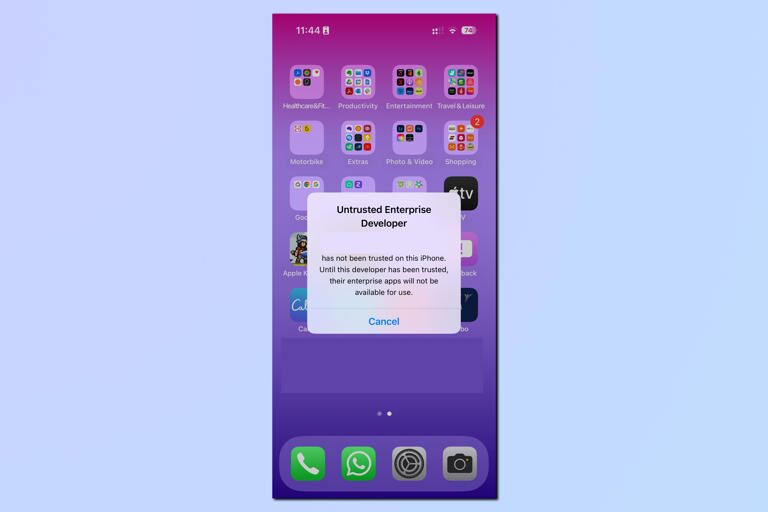 screenshot image -femotech.com.ng
screenshot image -femotech.com.ng
You’ll note that installing third-party apps is a breeze. However, when you tap on the installed app tile, you’ll get a warning saying iOS cannot authenticate the developer and that the program cannot launch.
Navigate to Settings > General.
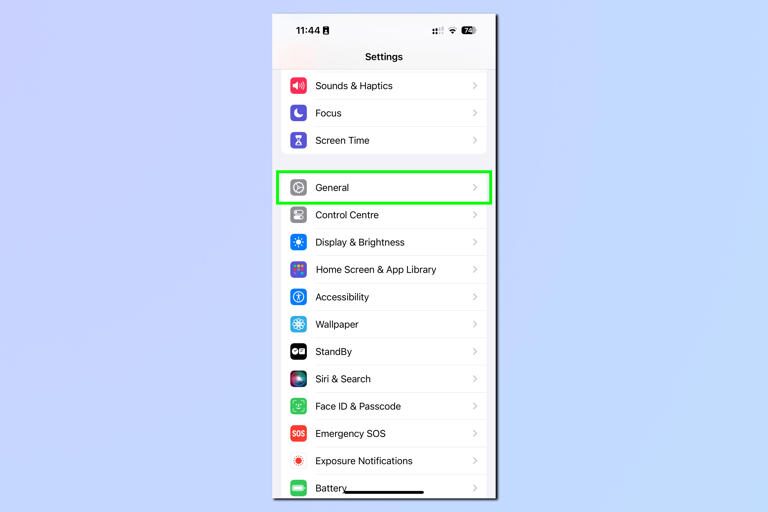 screenshot image -femotech.com.ng
screenshot image -femotech.com.ng
Tap General in the Settings app.
Choose VPN & Device Management.
 screenshot image -femotech.com.ng
screenshot image -femotech.com.ng
Scroll down to VPN & Device Management.
Select the Developer option.
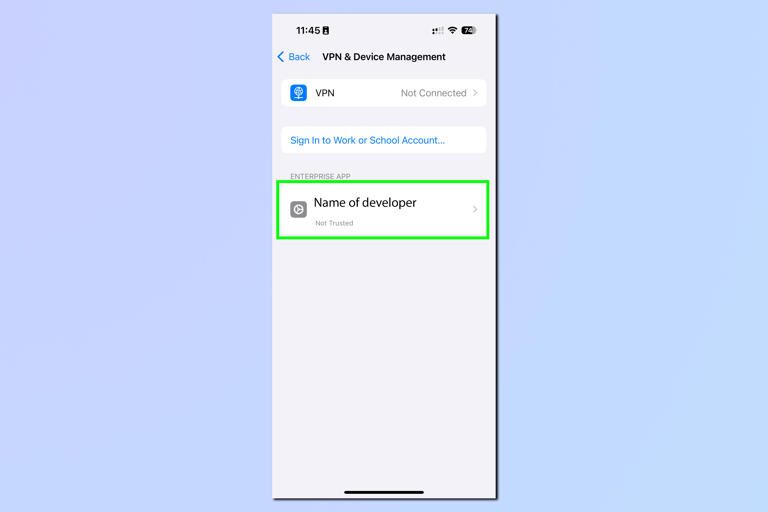 screenshot image -femotech.com.ng
screenshot image -femotech.com.ng
You’ll notice a banner at the bottom indicating the creator of the software you just loaded. Click the banner.
Select Trust [Developer].

Now, choose Trust [Developer]. If the developer is trusted, but the program is not certified by the program Store, a list of trustworthy applications from the same developer will appear at the bottom of the screen.
Select Trust to confirm.

Finally, press Trust to confirm your decision.
That’s all there is to it. You should now be able to use the app usually. Again, be cautious about whatever applications you download, install, and launch on your iPhone. Make sure you can trust the site from which you’re downloading.



