
How to know if someone blocked you on WhatsApp
WhatsApp is one of the most popular messaging apps, with over two billion active users. However, it can be frustrating when you suspect that someone has blocked you on the platform. Here are some ways to determine if someone has blocked you on WhatsApp.
CHECK THEIR PROFILE PICTURES – Check their profile picture and status updates: If you can’t see the person’s profile picture or status updates, it may be a sign that they have blocked you. However, this can also happen if the person has changed their privacy settings.
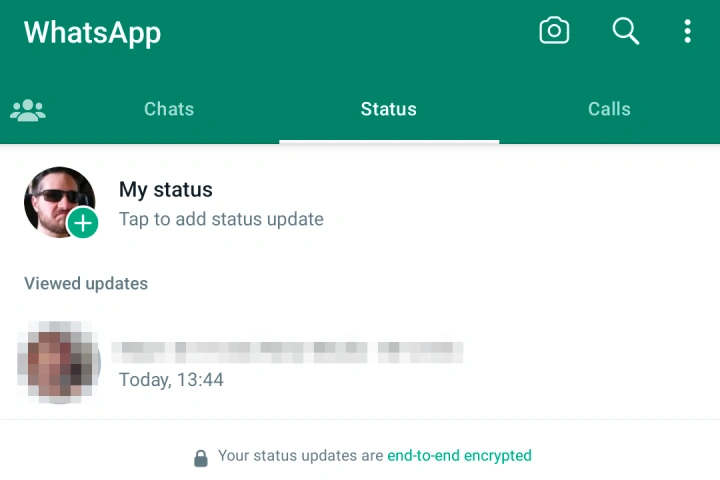
LOOK FOR THE LAST SEEN – Look for the last seen and online status: If you can’t see the person’s last seen or online status, it could be a sign that they have blocked you. However, this could also mean that the person has turned off their last seen and online status settings.
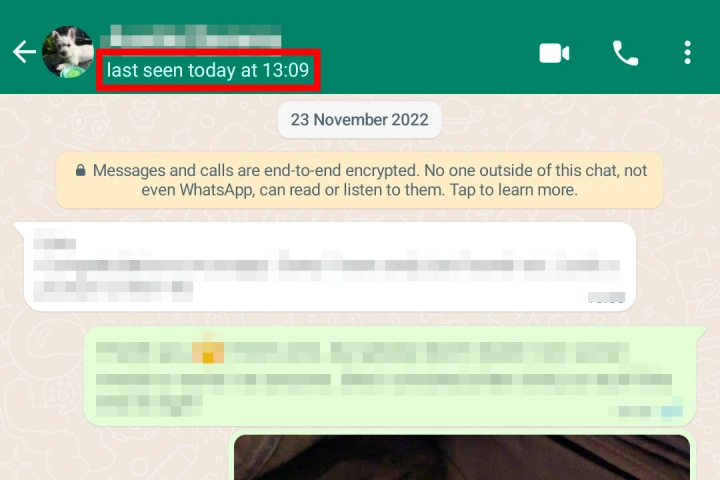
SEND A MESSAGE – Send a message: If you send a message to the person, and it remains with only one tick (message sent), and never turns to two ticks (message delivered), it’s likely that you have been blocked. However, it is also possible that the person has lost their internet connection, or their phone is turned off.
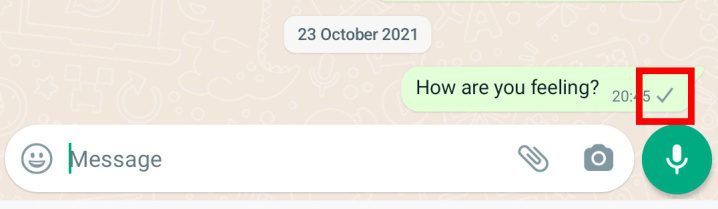
MAKE A VOICE OR VIDEO CALL – Make a voice or video call: If you try to make a voice or video call, and it doesn’t go through, it could be a sign that you have been blocked. However, the person could also have a weak internet connection, or they may have blocked you from making calls specifically.
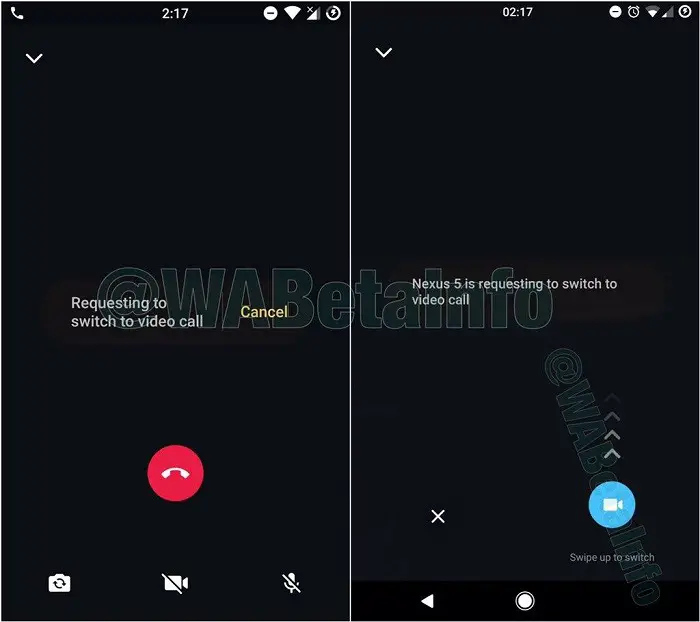
CREATE A GROUP CHAT – Create a group chat: If you create a group chat with the person who you suspect has blocked you, and you can’t add them to the group, it’s possible that you have been blocked.

It’s important to note that there could be other reasons why you can’t reach someone on WhatsApp. Therefore, it’s best to try other forms of communication or reach out to the person through a different medium to confirm whether you have been blocked.
In conclusion, there are several signs that someone may have blocked you on WhatsApp, such as being unable to see their profile picture or status updates, message sent remaining with only one tick, inability to make voice or video calls, and not being able to add them to a group chat. However, it’s important to confirm whether you have been blocked by using other forms of communication before jumping to conclusions.



